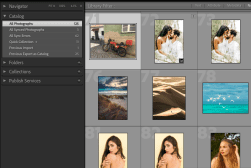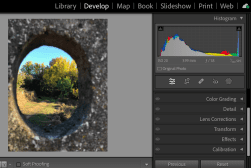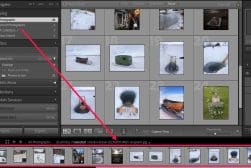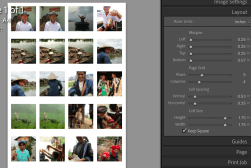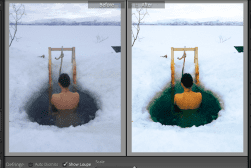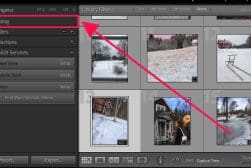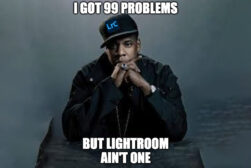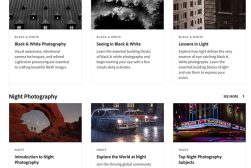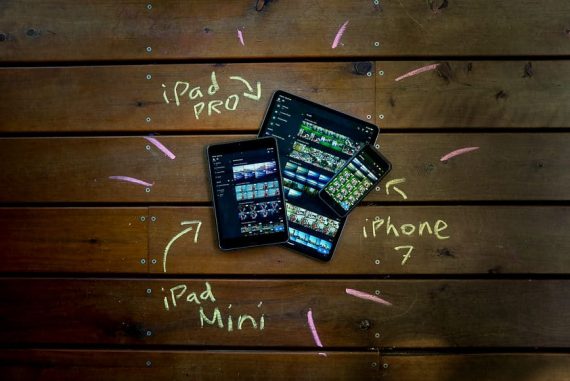Adobe Lightroom
Want to learn all about Lightroom and how to use it for your photography? Then you’ve come to the right place. One thing you’ll find here is reviews. What are the different versions of Lightroom and is one of them right for you?
We’ll also take a look at how it compares to other image editing and processing software.
We’ll even take you through the best alternatives – including those that are free.
Another thing you’ll find is a bunch of handy Lightroom guides, so you can brush up on your skills, learn new things, and improve your post-processing workflow.
Looking for tutorials, tips, or hacks? We’ve got you covered there too.
All of our Lightroom content gives you easy-to-follow advice and impartial opinions. Our reviews are based on real-world experiences by professional photographers.
One of our goals is to demystify Adobe Lightroom for beginners. But beyond that, to share new and useful information with expert users as well.
That’s why there’s something for everyone within these handy reviews and guides.
So dive in, take a look around, and find out more about if, how and why to incorporate Lightroom into your photography.