
What’s The Best Way to Buy Photoshop in 2024?
If youre confused about how to buy Adobe Photoshop CC and all the various ways to get hold of it, this guide is for you.
Photoshop | Software | By Matthew Saville | Last Updated: December 12, 2024
Shotkit may earn a commission on affiliate links. Learn more.
Buying Adobe Photoshop used to be simple. Even though Adobe would come out with an update every year or two, the application remained relatively the same.
If you only wanted basic image editing, you could buy Photoshop once and go years without upgrading.
Talk about the good old days! Today the options of how to buy Adobe Photoshop can be rather confusing.

Cheapest way to get Photoshop. Enough cloud storage to work on your computer, phone or iPad.
Unfortunately, there’s no such thing as a Photoshop one time purchase. (The subscription-based Photoshop pricing may put off some people. too.)
However, Adobe Photoshop remains the number one software for photo and graphics manipulation, and it keeps getting better with every update.
This guide will help you decide which version of Photoshop is the right choice for you.
How Much Does Adobe Photoshop Cost? (Updated 2024 Pricing)

Adobe Photoshop Pricing USD (Correct at Jan, 2024)
You can buy Photoshop by subscribing to one of the following Adobe Creative Cloud Photography Plans:
- RECOMMENDED: Photography Plan – US$19.99/mo – Includes Lightroom, Lightroom Classic, Photoshop on desktop and iPad, and 1TB of cloud storage – this is the lowest Adobe Photoshop price you’ll find – get it here >>
- Photoshop Plan – US$22.99/mo – Includes Photoshop on desktop and iPad and 100GB cloud storage. Comes with Adobe Fresco for drawing and painting.
- All Apps Plan – US$59.99/mo – Includes 20+ Adobe desktop and mobile apps, including Photoshop, Illustrator, InDesign, Premiere Pro and Acrobat and 100GB of cloud storage.
With each plan, you can also choose to add a 30-day free trial of Adobe Stock.
The lowest price Adobe Photoshop is within the Photography plan, which includes Lightroom and Lightroom Classic – confusingly, if you choose to subscribe to the Photoshop plan, it’s actually more expensive.
Can you just buy Photoshop outright anymore? Unfortunately not – if you want it for home use, you’ll need to enter into a Photoshop subscription.
However, if you just need the cheapest way to get Photoshop, that’d be the Photography plan – it’s the one I use.
What’s the Best Way to Buy Photoshop for Mac or Windows in 2024?
Photoshop has been an industry standard in photo editing for decades. Despite the numerous Photoshop alternatives springing up, there’s nothing that comes close to its power or mobile app support (the Photoshop CC iPad app is simply incredible!)
Both professionals and amateurs look to purchase Photoshop for any sort of advanced photo manipulation, from combining different images as layers, to extensive retouching, warping and color editing.
(3rd party additions like Photoshop plugins can even extend its capabilities beyond image editing.)
However, since many photographers these days shoot their photos in RAW format and use a catalog-based workflow, it is not Photoshop but Adobe Lightroom that has become the initial starting point for most photo editing. Why, check out Lightroom vs Photoshop comparison guide here for detailed explanation.
Adobe now offers Photoshop as part of a monthly subscription plan, known as the Adobe Creative Cloud Photography Plan.
The Adobe Creative Cloud Photography Plan comes with the following:
- Lightroom CC
- Lightroom Classic CC
- Photoshop CC
- Your own portfolio website and social media tools
- 1TB of cloud storage (about 20,000 raw DSLR images or 200,000 JPEGs)
So what about if you don’t need Lightroom, and just want Photoshop? What are your options?
1. Buy Photoshop as a Subscription
Let’s take a look at the Photoshop subscription price and the two main ways for you to download it and start using it today:
1) Photography Plan

Here’s the first confusing part of Adobe’s subscription plans that you need to be aware of, especially if you assume it might be cheaper just to get Photoshop and not Lightroom.
Simply put, Adobe has two low-cost subscription options: the Photography plan, and the Single App plan. However, the Photography plan is $19.99/mo. while the Single Apps are around $21/mo each.
This means that if you try to get Photoshop without Lightroom, you’ll end up paying about $11/mo. more!
Obviously, the best option is just to get Adobe’s Photography plan – even if you only need Photoshop, (or only need Lightroom), it’s the best value option.
2) All Apps Plan

If you’re a multi-discipline creative or production company that needs a whole arsenal of Adobe applications, the full suite of Creative Cloud apps offers it all, with the Photoshop price included in a complete plan.
(If you’re interested in a discount on the Adobe CC All Apps plan, Adobe has created an exclusive offer for Shotkit fans – click here to claim it.)
The entire collection of 20+ creative desktop and mobile apps including Photoshop CC, Lightroom CC, Illustrator CC, and XD CC, 100GB of cloud storage, your own portfolio website, premium fonts, and social media tool.
Here are some FAQs about the All Apps plan:
- Lightroom Classic
- Lightroom
- Photoshop
- Illustrator
- InDesign
- XD
- Premiere Rush
- Premiere Pro
- After Effects
- Dimension
- Acrobat Pro
- Dreamweaver
- Animate
- Audition
- Character Animator
- Spark
- Bridge
- Media Encoder
- InCopy
- Prelude
- Fuse (Beta)
- Photoshop Mix v2
- Photoshop Fix (iOS)
- Spark Suite
- Adobe Color
For the Annual Subscription (paid monthly):
If you cancel Photoshop within 14 days of your order, you will receive a full refund.
If you cancel after 14 days, your service will continue until the end of that month’s billing period, and you’ll be charged an early termination fee of 50% of your remaining contract obligation.
For example, if you have 5 months of your contract left when you cancel and you pay $20/month, you’d pay 50% of the $100 remaining balance = $50 early termination fee.
For the Annual Subscription (prepaid):
If you cancel within 14 days of your order, you will receive a full refund. If you cancel after 14 days, your payment is non-refundable and your service will continue until the end of that month’s billing period.
- Can I buy Photoshop permanently? No – you have to subscribe to it and pay either monthly or annually. There’s no such thing as owning a Photoshop license outright any more – you’re paying for the right to use Photoshop for as long as your subsctipion is active.
Remember that in all cases, it is possible to cancel your subscription within 14 days of making the purchase, to receive a full refund.
Pros of Buying Photoshop CC as a Subscription
Some photographers may be critical of Adobe’s subscription model because their revenue has increased dramatically in the years since they first debuted the CC subscription plan.
However, the main benefits of having a subscription plan, whether you have the basic Photography plan or the complete All Apps plan, is that you’ll always have the latest version of the apps, and the fact that Adobe releases major updates at a fast rate.
1) You get the fastest, most-optimized version of Photoshop
This is not critical to everyone, but it is indeed very convenient to always have the latest, greatest, and usually the fastest version of Photoshop.
If you’ve ever used Photoshop CS6 or any of the previous releases of standalone Photoshop, you’ll know that it would crash from time to time, and things would tend to slow down – this would especially be the case when using Photoshop Actions.
I’ve found that with Photoshop CC, things seem a lot snappier in general, probably because of the frequent updates that serve to keep everything well-optimized.
If you have a modern MacBook Pro with the M1 or M2 chips, you’ll notice how much quicker Photoshop can run.
2) You get all the latest Photoshop Features
If you want the latest features, (or new and improved versions of existing features) then the only way to get them is via the subscription. Things like Live Blend Mode Preview, Content-Aware Fill, Multiple Undo and other genuinely useful features are only available in Photoshop CC.
The immensely impressive AI-powered tools are also only available to subscribed users. This include Generative Fill , Generative Expand , and the improved Remove tool with Distraction Removal which identifies and deletes people and wires with a single click.
3) All of the most recent cameras are supported
If you shoot raw, (RAW, NEF, CR2, ARW…) then before you even get your images into Photoshop, you must convert them from their raw format. So, you’ll need to use either Adobe Lightroom or Adobe Camera Raw, to process your raw photos. You can also use a free cr2 to jpg image converter tool.
Adobe Camera Raw, which is also the stand-alone application known as Adobe Bridge, comes with Photoshop, even if you buy Photoshop without Lightroom.
Unfortunately, Camera Raw (and Lightroom) need to be updated every time a new camera comes out, in order for the new raw file format to be supported.
This means that you won’t be able to buy an old version of Photoshop and use it to process all your raw photos. You’ll need to get a CC subscription or use Adobe’s DNG converter to make your new raw files compatible with your old raw converter.
4) You can take full advantage of Mobile Editing
While the app itself will be free to use regardless of whether you’re a subscriber or not, the full syncing capabilities will not.
In other words, if you subscribe to one of the Adobe CC Photoshop plans, you’ll be able to start off editing on your desktop, then pick up where you left off on your mobile device.
5) Your files will be backed up in the cloud
Since the Photography Plan includes 20GB of free cloud storage, all your precious Photoshop (and Lightroom CC) files are automatically backed up online.
If you’re like me and don’t want to have to remember to make manual backups, this feature alone is worth the cost of a monthly subscription.
The 20 GB of cloud storage can also be upgraded to 10 TB for power-users.
Cons of Buying Photoshop CC as a Subscription
The only real con of purchasing Photoshop CC is the cost involved. Many people simply have an issue with adding yet another monthly subscription to their already subscription-filled lives.
However, if you were the type of person who used to buy each one of the major updates to Photoshop, the cost actually evens out in the long run.
Instead of paying a few hundred dollars every few years for the latest version of Adobe Photoshop, you pay a few dollars every month.
One thing to note, however, is that if you ever stop paying for your subscription, you’ll no longer have access to the application itself – if you ever want to process old photos again, you’ll have to keep paying for the CC subscription.
2. Buy Photoshop Elements
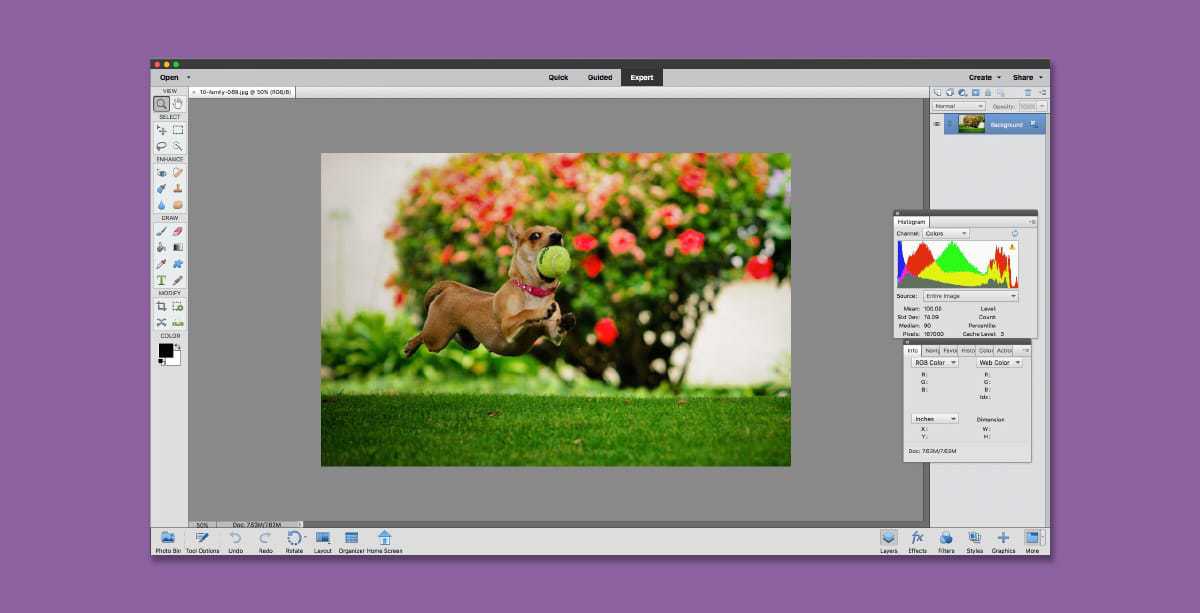
Adobe Photoshop Elements 2024 may look very different from the professional version of Photoshop, but the basic functionality is the same.
As of right now, Photoshop Elements is the most simple and affordable alternative to Photoshop that Adobe offers.
(You may also be interested in this article: Photoshop Elements vs Lightroom).
Photoshop Elements is an up-to-date, “lite” version of Photoshop (see the latest price here).
If all you need to do with your images are simple tasks such as layers, brushes, or other basic adjustments, this is the most affordable way to still get (most of) the Photoshop environment, with a one-time payment.
Pros of Buying Photoshop Elements
Buying a stand-alone, perpetual license of Photoshop comes with two simple, major benefits.
1) It’s Cheaper (in the long run) than a Subscription
If you only need the basic editing features of Photoshop, why pay a monthly fee? Photoshop Elements is great value for money, and a one-off payment.
2) It will never Expire
With a subscription model, your access ends when your subscription ends.
Suppose you want to be able to perform random edits to photos in the future without paying for a subscription or re-subscribing every time you want to edit photos.
In that case, you’ll need to buy a standalone version of Photoshop.
With Photoshop Elements, you pay once and own it forever. See our review of Photoshop Elements to learn more.
Cons of Buying Photoshop Elements
1) You won’t have all the latest features
If all you need to do is basic layer masking and other types of simple edits, then you might not need the latest features in the current CC version of Photoshop.
However, all photographers progress in their skill level over time, and eventually, they often realize that they need a certain advanced feature. Whether it’s for portrait retouching or nightscape photography compositing, you may eventually want the current version of Photoshop CC.
2) No Lightroom Classic CC
If you buy Photoshop Elements, your only way to edit raw photos will be through Bridge/Camera Raw, which is admittedly rather clunky.
You’ll be missing out on Lightroom Classic CC’s desktop and mobile applications, which offer a great cross-device workflow for performing all manner of edits.
Also, being able to cull, organize and even edit photos on a mobile or tablet (with Lr CC Mobile) is incredibly liberating, not to mention a lot of fun!
3) No Cloud Backup
With Photoshop Elements, all your files are stored locally on your computer – there’s no ‘safety net’ of a cloud backup, nor cloud syncing, like there is with a Photoshop monthly subscription.
Obviously, you can make manual backups to DropBox, or just to external hard-drives yourself, but having to think about this each time may impede your workflow.
Adobe Photoshop CC vs. Photoshop Elements

Adobe publishes major and minor updates to Photoshop CC on a regular basis.
If you’re trying to decide between the subscription version of Photoshop CC, or the standalone Photoshop Elements software, this feature comparison table should help.
Creative cloud Photography Plan vs Photoshop Elements
Creative Cloud Photography plan |
Photoshop Elements |
|
|---|---|---|
EDITING FEATURES |
||
| Cropping and rotation |
✓ |
✓ |
| Basic black-and-white conversion |
✓ |
✓ |
| Red eye/pet eye removal |
✓ |
✓ |
| Basic filters and looks |
✓ |
✓ |
| Combine images to create new scenes |
✓ |
✓ |
| Remove or move objects |
✓ |
✓ |
| Make selections |
✓ |
✓ |
| Create panoramas |
✓ |
✓ |
| Camera Shake Reduction |
✓ |
✓ |
| Control haze in an image |
✓ |
✓ |
| Reduce image noise |
✓ |
✓ |
| Advanced black-and-white conversion |
✓ |
|
| Batch editing |
✓ |
|
| Create your own filters and looks |
✓ |
|
| Combine images on mobile (Mix) |
✓ |
|
| Retouch and restore photos on your iPad/iPhone (Fix) |
✓ |
|
| Make duotones, tritones and quadtones |
✓ |
|
| Perspective Warp |
✓ |
|
| Auto-straighten images |
✓ |
|
| Precise control of highlights/shadows |
✓ |
|
| Automatic lens correction |
✓ |
|
| Fine control of tones/contrast (curves) |
✓ |
|
| Hardware acceleration |
✓ |
|
| Fully edit preview/apply to original later |
✓ |
|
ORGANIZATION FEATURES |
||
| Basic organization of photos and videos |
✓ |
✓ |
| Tag and rate photos |
✓ |
✓ |
| Sort/find by people and places |
✓ |
✓ |
| Map where photos were taken |
✓ |
✓ |
| Access to photos from mobile devices |
✓ |
|
| Auto-access to photos from mobile |
✓ |
|
| Organize images across devices |
✓ |
|
| Organize and share Smart Previews |
✓ |
|
| Synchronize workspace across devices |
✓ |
|
| Edit once/update everywhere |
✓ |
|
| Use artboards for grouping projects |
✓ |
|
| Save and apply presets across devices |
✓ |
|
SHARING FEATURES |
||
| Easily post photos to social media |
✓ |
✓ |
| Email photos |
✓ |
✓ |
| Create photo books |
✓ |
✓ |
| Print photos |
✓ |
✓ |
| Advanced slideshow features |
✓ |
✓ |
| Share via web galleries |
✓ |
|
| Receive feedback on galleries |
✓ |
|
| Integration with Adobe Voice |
✓ |
|
| Integration with Adobe Slate |
✓ |
|
| Photo retouching on iPhone/iPad (Fix) |
✓ |
|
CREATING FEATURES |
||
| Create professional HDR photos |
✓ |
|
| Advanced typographic control |
✓ |
|
| Define and save text styles |
✓ |
|
| Open and create 3D files |
✓ |
|
| Support for 3D printing |
✓ |
|
| Download preset looks |
✓ |
|
PLAN BENEFITS |
||
| Migrate Elements catalogs with data |
✓ |
|
| Desktop, mobile and web support |
✓ |
|
| Always up to date with the latest features |
✓ |
|
| Large library of educational resources |
✓ |
|
| Integration with third-party apps |
✓ |
|
| Download preset looks |
✓ |
|
(Correct as of Jan 2024)
Compare Adobe Photoshop products
| Product Name | Features | Target User | Price |
|---|---|---|---|
| Adobe Photoshop | Advanced image editing, including layers, masks, filters, brushes, and more. | Professional photographers, graphic designers, digital artists | $20.99/month (with Adobe Creative Cloud subscription) |
| Adobe Photoshop Elements | Basic image editing, including cropping, resizing, removing red-eye, and more. | Amateurs and hobbyists | $99.99 (one-time purchase) |
| Adobe Photoshop Lightroom | Organizing, editing, and sharing of photos. | Professional and amateur photographers | $9.99/month (with Adobe Creative Cloud subscription) |
How to get a Photoshop Discount

You can get a 15% discount to the Adobe CC All Apps plan
Occasionally throughout the year, Adobe gives a discount on Photoshop and its other Creative Cloud products.
If you don’t mind waiting, you can keep checking this link to see if there are any good offers.
Another option is if you’re a student or a teacher (check eligibility here). If eligible, you can save up to 67% on Creative Cloud products using this link.
Finally, it’s worth mentioning that you can download a free Adobe Photoshop trial or play around with any of the other Adobe products here.
If you’re interested in a discount on the Adobe CC All Apps plan, Adobe has kindly offered all Shotkit fans a 15% discount on your first year as a Creative Cloud Member – sign up for the newsletter to gain access to the code.
Do you Qualify for an Adobe Student Discount?
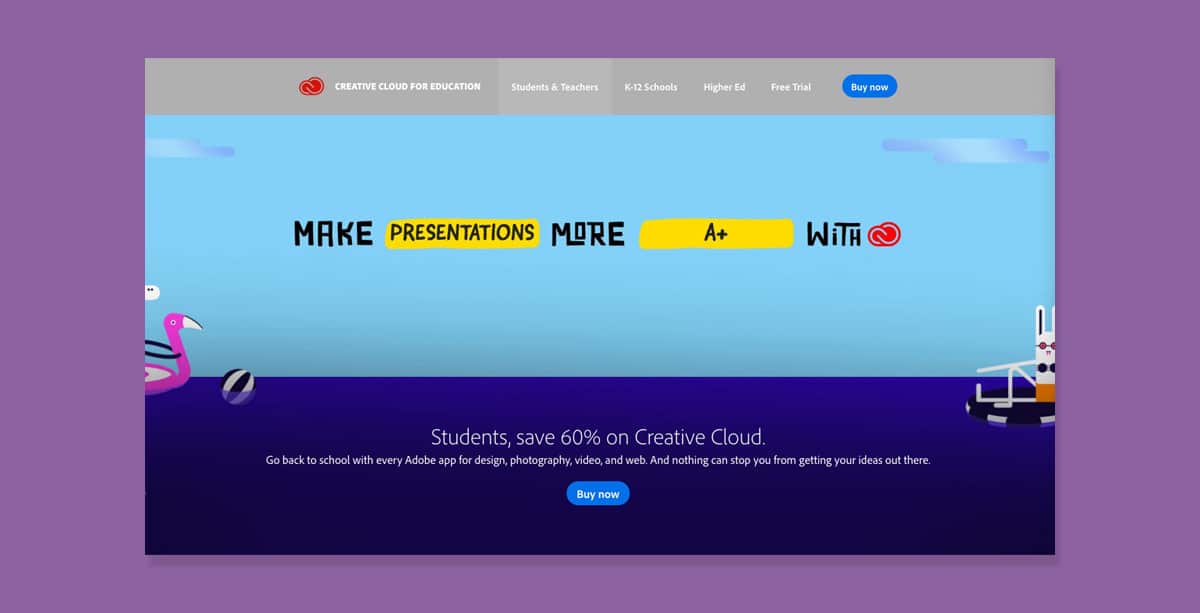
You could save up to 60% with a Student Photoshop Discount
If you’re a student or teacher, you can take advantage of the best Photoshop discount currently available.
By using this link and selecting the ‘discount for students and teachers’ option, you could reduce the Creative Cloud All Apps plan from US$54.99 to $19.99 – a 60% saving!
Free Adobe Photoshop Download Warning
Yes, everybody knows that “pirated” versions of Photoshop exist. What people don’t realize is, these applications can potentially be quite harmful.
Any time you install illegal software, you’re putting your computer, your images, and even your personal information at risk.
In this day and age, it’s just not worth it. Just think of it like this – the price of an Adobe Photoshop/Lightroom subscription is just a few cups of coffee per month.
In return, the stable, seamless user experience and always-current update environment are benefits worth paying for.
Whether you’re a professional photographer or an enthusiast, you definitely shouldn’t be entrusting all your most precious memories to sketchy software. Anything could happen, including data corruption, and of course, you won’t have the latest version of Photoshop if you buy a new camera.
In summary, please do the right thing! Don’t take the risk! There’s simply no such thing as a ‘free Photoshop’, guys! If you plan to edit your images frequently, the Photoshop cost is more than worth it.
How to Get an Adobe Photoshop Trial
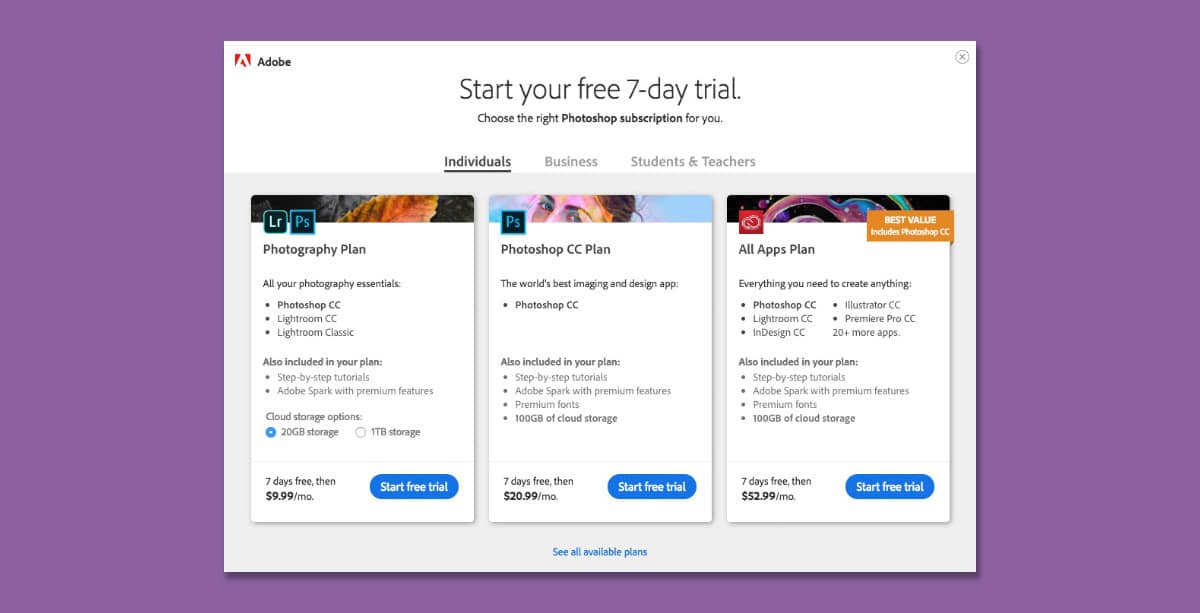
Adobe offers a free 7-day Adobe Photoshop CC Trial as part of the Photography Plan Trial
The one official way to get a ‘free’ version of Photoshop software is via the Adobe Photoshop Lightroom Trial, which is only available on the Adobe website here.
The only drawback is that you’ve just 7 days to play around with the software, but at least it’s a fully functional version of Photoshop CC with all the latest updates.
You can convert your trial to a paid Creative Cloud membership during the 7 day period, or after the trial expires.
The Adobe Photoshop Trial works on both MacOS and Windows – if your computer is compatible, you have nothing to lose ;-)
I recommend simply picking a week when you’ll have ample time to play around and take full advantage of the 7-day trial period.
How much is Adobe Photoshop after the free trial ends?
US$19.99/mo. This includes Photoshop on desktop and iPad, Lightroom, Lightroom Classic and 20GB of online storage.
FAQ’S
What is the cheapest way to get Photoshop?
The cheapest way to get Photoshop is through a student or teacher subscription.
Otherwise, you should consider settling for Photoshop Elements. Although it comes with fewer features than Photoshop, you would only pay a one-time fee.
What is the cost of Photoshop over 12 months?
Supposing a user subscribes to the Photography Plan which includes the Lightroom and Photoshop software, the cost of Photoshop would be $239.88 over 12 months.
Can you buy Adobe software outright?
No, you can only use Adobe Creative Cloud software through subscription plans. However, a few Adobe products are available for a one-time purchase, like Photoshop Elements and Adobe Captivate.
How much is an Adobe license?
It depends on the payment plan you choose and the kind of user.
For individuals, Adobe offers three Creative Cloud All Apps plans. You can choose from a monthly plan for $82.49 per month, an annual plan (paid monthly) for $54.99 per month, or a prepaid annual plan for $599.88 per year.
As for students and teachers, the Creative Cloud All Apps plan costs $19.99 per month for the first year. After that, it automatically switches to $29.99 per month.
Can you buy Adobe permanently?
No, you can’t pay for a permanent version of Adobe software. You have an option to either pay for a monthly or yearly subscription.
How much is Photoshop for Mac?
When paid monthly, Adobe Photoshop costs $20.99 per month for an annual subscription. As for a prepaid yearly subscription, you pay a sum of $239.88. The monthly subscription, on the other hand, is the most expensive option with a fee of $31.49 per month.
That said, if you subscribe to the photography bundle, you can get Adobe Lightroom and Photoshop for as little as $9.99 per month.
My Recommendations to Get Photo shop
Adobe’s switch from a one-time, own-it-for-life software business to a subscription-based business model annoyed a lot of people.
There’s no such thing as a Photoshop lifetime license price, and there’s no longer any way to purchase Photoshop outright.
However, subscriptions seem to be the new way of life for a lot of products and services, especially those that we rely on for useful updates and quality support… and that’s what Adobe offers with Photoshop CC.
At first, I must admit I was afraid that Adobe wouldn’t provide updates as regularly as they promised, and that the improvements wouldn’t be very exciting.
Thankfully though, I was wrong – everything that’s been released or updated since I became a paying subscriber in early 2018 has been useful.
As a Photoshop (and Lightroom) subscriber, I’m happy to pay for a subscription for an effortless, stress-free experience, month after month, to Photoshop pictures to my heart’s content!
I hope this article has put some things in perspective for you too. Leave me a comment with your thoughts :-)

Cheapest way to get Photoshop. Enough cloud storage to work on your computer, phone or iPad.







If you’re looking to buy Adobe Photoshop, you can purchase it directly from Adobe’s official website via a subscription plan. Let me know if you need help finding the best plan for your needs! 😊
I do Not understand this math:
How are you paying $11 more if you get the less expensive option? Makes no sense.
Simply put, Adobe has two low-cost subscription options: the Photography plan, and the Single App plan. However, the Photography plan is $19.99/mo. while the Single Apps are around $21/mo each.
This means that if you try to get Photoshop without Lightroom, you’ll end up paying about $11/mo. more!
Obviously, the best option is just to get Adobe’s Photography plan – even if you only need Photoshop, (or only need Lightroom), it’s the best value option.
I agree, it’s confusing and doesn’t make financial sense to get the Single App plan in this instance.
I have Photoshop 6.0 from a very long time ago. I still use it, and its still great. I have never upgraded. But, I would like to get an upgrade. I would like to use some of the newer features. Buying Photoshop Elements does not seem like an answer. It has all the tools I use removed, and I can use other much less expensive or free programs for the tools it does have.
I don’t use Photoshop on a regular basis. I’m not finding the answer to a question I have about getting a subscription. If I get a monthly subscription, and use it for 2 months, can I then discontinue the subscription, and then start it back up a few months later for a month? Are there any penalties for doing that? If that’s the case, then it doesn’t sound like a bad deal. I can still use my old version. I’m afraid of getting an actual upgrade and wiping out my old reliable working version forever. I have a backup copy, but it would be my luck that an upgrade would forever prohibit my ever using the old version again in some manner that I could not undo.
I understand a profit needs to be made. But they always seem make it just out of reach for me. But paying just for the months I use it, and have the latest tools, sounds like a good deal. But I’m not sure if I understand it correctly, can you do it one month at a time, or do you have to do a contract.
Probably best to read the T&Cs about subscription cancellations carefully, Amy. Re. ‘cancelling out PS6’, I’m pretty sure it won’t, but best to double check with Adobe support.
Best arguments i totally agree with and have myself. After many, many years of being a full paying enthusiast, they now want open access to my finances because we are all now hostages to greed.
I continue to watch for other options to buy PS/LR. I will never pay for a subscription. I won’t buy office 365. There are many options for photo editing, and I’m not making any money at photography, so there’s no profit to share with Adobe.
I have some jealousy seeing others using PS, but who can justify the cost of a music streaming service that I use every day, for a subscription that I don’t even use every month?
One of the commentors above mentioned the personal contribute he’d made suggesting improvements, testing, etc. If you are inclined to do that, you should find an open source project and spend your energy giving to humanity.
I can’t believe bought and paid for PhotoShop 4 years ago and now they disable part of it and want to charge me a subscription to restore it.
Having used Photoshop since it’s birth, contributing to its tweaks & improvements as a Beta Tester over the early upgrades, suggesting the competition’s advantages & tools to be integrated, let alone the push for ‘Layers’ finally in V4, like so many others out there doing the same, this software became the benchmark it enjoys to date..
However, as with most human idiocies, greed, power & the complacency that tags along with such blinding self-deprecating arrogance is stunning.
To loyal end users & those who only served to better the bottom line of this company throughout.
If Adobe wanted to protect their golden egg & revenues from such, going overboard certainly was not required, let alone acceptable in any way shape or form.
So many other companies over time made such fundamental short-gain choices, snuffing their own momentum if not severing their existence outright.
Suggestion: Offer your software in as many possible variances as one can to accommodate the end-user variances, instead of this pipe-lined blasphemy-style diatribe, showing absolutely ZERO mutual respect for why we are all here seeking this product still today… versus considering the host of considerable alternatives, seemingly borne of necessity because of simple arrogance.
Smarten up & fast pls, oh mighty Adobe policy creators… you are tailoring to minds that seek solstice in our bounding creative spirits here, not some evil minions ready to eat you if you sit still for too long for crying o9ut loud! Ease it up huge & fast! Thanks in advance,
~ Thanks in advance, A Creative Mind snuffed yet again by more BAD Decision Making Corporate Meetings & Stakeholder’s Uncaring Arrogance!
I have exactly the same journey and feel exactly the same way… you are in my humble opinion correct and brilliantly so.
No thanks Adobe, with your rentier business model and your bloatware gimmicks. Affinity and Capture One work just fine for me.
Can a user still install free brushes like they were able to do with the older versions which were just installed directly on the computer or do you have to buy the brushes from Adobe?
I Don’t know but I found a Workaround for PBR files to open in GIMP free program and will use it. I have a Photoshop vr 2013 that will not open the new pbr format. I will use GIMP to change the brushes to PNG files and then can either reimport into Photoshop or just finish in GIMP.
Yes you can.
Thank you so much for your explanation!! It definitely helped me with my decision!!!! Can you also do an article on best laptops for graphic design as well??? Your writing is so simple to understand.
Thanks Rekisha – so glad you found it helpful. Best laptop? One of the new MacBooks with the M1 chip ;-)
Nice write-up about the good stuff, in fact, it’s pretty much a fluff piece.
You completely ignored the major con aside from the constant wallet hole, and you can check out Adobe’s own forums to confirm what the biggest one is… Ever since they went on the SaaS highway, performance has become worse and worse.
It slows down even top end machines after a time.
The number of what they call ‘necessary’ services is huge, and they don’t offer any way to opt-out of that.
You run everything they want, or you don’t get to use Photoshop or whatever other Adobe apps you want.
Also check into the security issues that having node.js constantly running in the background on your average machine can bring… There are far better ways for them to handle the cloud side of things, but they don’t and won’t, because those huge revenues are more important that customer care.
Of course, if you like longer boot up times, if you like having the performance of all your other background apps to be degraded, and enjoy ignoring security holes, then yes, Adobe CC is the greatest software ever…
Adobe CC has actually made me look at the alternatives seriously for the first time in many years. Even Affinity Photo is starting to look good now, for something lightweight to use whilst out with just a camera and laptop.
Do the serious stuff later on an overpowered studio machine, but for quick edits when out and about, Adobe is becoming less than fit for purpose.
I guess it depends on the computer you’re running it on, Michelle – I’m running Photoshop 2021 Beta on a low powered MacBook Air M1 and it’s the fastest I’ve ever used it (sub-3 second start up time!)… but that’s mostly due to the Mac Silicon architecture.
I’d love to say that Mac was an easy go to, but given the lack of local places to get support when an Apple product goes wrong, or having to wait for days for a turnaround by mail, it’s not an easy option to look at in semi-rural parts of the UK.
PC is the better choice due to that… I can get a PC fixed same day, most days.
If Adobe is so fast on the Mac though, I wish they could give the same kind of care to users of Windows based machines. They have stretched me to my limit, regarding the degradation over time.
It’s also very apparent when browsing their own forums, that they are steadily making so many others feel the same, which is actually shameful in many ways.
There is no arguing that they set the standards for editing over many years, and yet now, the alternatives are catching up, due to Adobe’s complacency, and their lack of interest in listening to users, thereby driving users away to fund the other companies.
Ignoring the users regarding performance and security issues is not a good policy over the longer term.
“With Photoshop Elements, you pay once and own it forever.”
I have two computers, a desktop and a laptop. I don’t do a lot of photo editing, it just gets done in ocassionally. In the past I have had to upgrade computers/harddrives/ or wipe the harddrive due to viruses. Whenever I tried to reload Elements more than once in any given year it would not complete loading. I had to call technical support and go through a lengthy process to convince their people that I wasn’t just passing around my disks to all my friends. This was time consuming and a hassle, so take “own it forever” with a grain of salt.
I don’t like a monthly fee, but the photography bundle at $9.99/month doesn’t distress me. I’m in a free trial right now, so I haven’t spent a penny. I would prefer to buy a year at a time.
At $21 /month or $252 /year, a Photoshop CC subscription is much, much more than the stated “few cups of coffee! Also I wonder if the subscription price is frozen upon purchase, or will it increase over time?
I would rather pay a high one time purchase and own something then rent it until it is unaffordable and have nothing to show for all the money spent. Time to start looking at adobes competitors products.
Coffee, where I am, is $4 a cup, so even if you only have one a week, it’s still cheaper to get the PS subscription!
I agree wholeheartedly with those who’ve made comments bashing Adobe for the direction they’ve taken, leaving large numbers of loyal customers out in the cold with no truly reasonable options. Very irresponsible, greedy, and downright unprofessional of them. Do they have the right to go that way? Sure. There are a lot of things that are legal but still not the right thing to do, this is one of them. We all make choices every day. They were free to make the choice they did. They chose wrong. I don’t care how common the subscription thing is becoming. If it only works for large businesses and leaves everyone else behind, then all the companies doing it may be wrong. Being in the majority has absolutely nothing to do with being morally right. Those are two different things and being a part of a crowd should never be confused with having the moral high ground. I once thought highly of Adobe. No more.
Not to back Adobe, but personally, I think that for the updates they release during the year and the cloud sync/online backup, the fees are justifiable. No other software currently offers this for a one-off fee.
We were not paying for the upgrades. All I want is software to own. Now I will own Photoshop for free.
Touche!
I am so done with moneydiggers, In the past I worked with version 5. I wanted to pick up my hobby again and so checked it out. Gosh, this world is really going to pieces, useless. I had the same issues with another company, in the audio industry. Left them right away. No doubt in my mind as I am not going to be ripped of with deals that only benefits the company. At least in my case. Especially as I hate to go along with all computer “upgrades”, it ain’t worth it. A lot has changed from the early days of computers and software, but I can’t say it became better. If software works well, I do not do too many changes and I hate to think that there is even a need to do so. That means they sold something not worth the money to begin with. All that been said, I guess I will just move on to other software.
Sorry but the trend of software to go to leases leaves me cold. My updates are few and far between (still using MS Office 2010). So the author’s cost comparison of buy vs renting is skewed and inaccurate. The day may come when I have to lease but until my back is against the wall and there are no other options, it’s not going to happen. If that means leaving C6 for some other product or trying to patch it with plug ins, so be it.
I purchased Adobe Full suite CS6 a few years ago. Very costly. I was doing prepress work for printing companies.
Then i retired and all I used was photoshop for at home. Everythinh was working fine. Then i decided to buy a new computer. I found out after that the new computer was only 64 bit and the CS6 suite wouldn;t work on a 64 bit system. I searched for something i could use that would replace Photoshop. I purchased Adobe Photoshop Elements
2020 wich actually does everything that i need it for. I will not pay for a subscription for something that i need for basic uses. I also purchased Pixelmator Pro which also does alot like photoshop basics. I am a happy camper with this setup. All the major software companies have or are going to subscription apps. BAD, BAD. Especially if you use only the bare basics of that software. Think about it if you do prepress pro work. Subscriptions for Adobe suite, Quark Express, Microsoft Suite and many others. They all add up. Plus throw in the cost of a new computer when needed.
I had CS3 and later, CS5. Like you, been unable to use them after upgrading to a new computer. Uses Photoshop only occasionally and uses its basic functions. Not worth paying for subscription. Never used Photoshop Elements before. How do you find it ? Worth getting it ? Will be trying out GIMP, which is free, and may even be able to get by with it. Still missing the Photoshop experience I’ve had for so many years.
Thanks! You brought me up-to-speed. Well-written!
I appreciate that, John!
Thanks XXX
Hey! Great thanks for the article, but links to purchase Photoshop for some reason don’t work. Can you fix this?
That’s odd Eugene – works for me. Which link?
This link: https://shotkit.com/photoshop
Thank you! I’m a teacher so this was very helpful 😉
As an occasional hobbyist I’m pretty disappointed in their decision while I don’t mind spending the few hundred dollars on a piece of software being locked into paying 10-60 dollars a month just for something to mess around with isn’t worth it. I’ve owned photoshop from version 4 clear through cs 6 and being left with a stripped down photoshop or a monthly fee is frustrating. Everyone wants to tap into your monthly resources and every one thinks its just 10 a month but 10 dollars a month adds up when everything costs 10 month. Subscriptions are just corperate ways of tricking customers in to paying way more then you would have otherwise.
Well, some subscriptions do allow the creator to continuously improve/update the product too. Hopefully this is what Adobe is doing!
This reads like a marketing release on behalf of Adobe. The non-pro creative world generally dislike Adobe for it’s ridiculously priced subscription model, and creative students who’s universities don’t have a deal with Adobe, find themselves torn between using something else, or taking on an over-priced student plan. As an educator of students in higher education, I have formed a pretty negative opinion of Adobe due to it’s lack of reasonably priced purchase options, including the option to buy as a one-off spend.
I also thought it sounded like a marketing release on behalf of Adobe.