
What’s the Best Way to Buy Lightroom in 2024?
Essential guide on How to Buy Adobe Lightroom. Should you buy Lightroom 6 outright or subscribe to Lightroom Classic? Read this first!
Lightroom | Software | By Mark Condon | Last Updated: November 29, 2024
Shotkit may earn a commission on affiliate links. Learn more.
The best way to buy Lightroom is to subscribe to the Creative Cloud Photography Plan (1TB).
This plan includes Lightroom Classic for desktop, a cloud-based version of Lightroom, and Photoshop.
If you don’t take many photos, the 20GB plan may suit you better, but the 1TB plan is better value and the option I choose.

Great features, regular updates, cloud storage, multi-device functionality - the Photography Plan is the best way to get Lightroom.
A Lightroom subscription is ideal for professional photographers as well as casual photographers.
The photo editing, file management, and online backup/sync functions of the Lightroom software are unparalleled.
However, there’s still a lot of confusion surrounding whether you can buy Lightroom Classic or even download a Lightroom standalone version.
Don’t worry – I’ll explain everything in this guide so you can choose the option that’s right for you.
What is the Best Way to Buy Lightroom Classic in 2024?
| Image | Product | Features | |
|---|---|---|---|
 | Photography Plan (1TB)OUR #1 CHOICE |
| View Price → |
 | Photography Plan (20GB)GREAT VALUE |
| View Price → |
 | All Apps Plan |
| View Price → |
 | All Apps Plan for Students/Teachers |
| View Price → |
 | Alls Apps Plan for Teams |
| View Price → |
 | All Apps Plan for School/Universities |
| View Price → |
The Photography Plan (1TB) is the best way to buy Lightroom.
The 1TB Adobe Photography Plan is what I and thousands of other photographers use every day to edit, manage, backup, sync and share photos. Video editing is also possible.
It’s also known as the Photoshop and Lightroom Bundle, and includes Lightroom for desktop (aka Adobe Lightroom Classic CC) and Lightroom, the cloud-based app.
Find out the latest Adobe Lightroom price in your currency here >>
Photographers need to pay monthly or annually to use Adobe Lightroom and Photoshop as part of a Creative Cloud subscription plan.
These ‘Adobe Photography Plans‘ include online cloud storage space for your photos to be backed up, shared, and edited remotely on a desktop or mobile device.
Also bundled into the main photography plans is Adobe Photoshop, which can be used together with the free Photoshop for iPad app.
With the Lightroom and Photoshop bundle, you get two industry-leading photo editing apps that work together seamlessly.
Most photographers should choose the ‘Photography Plan 1TB’ option, which is the exact plan I’ve been paying to use for several years.
With 1TB of online storage space, the excellent Photography Plan 1TB lets you backup and sync approximately 20,000 RAWs or 200,000 JPEGs across your desktop and mobile devices, giving you the ultimate in editing freedom and peace of mind.
If you’re on a tighter budget, the ‘Photography Plan 20GB‘ option is great value for money, too, and you can always upgrade your Photoshop Lightroom bundle storage space to 1TB later on.
(20GB allows you to store and sync approximately 400 RAWs or 2,000 JPEG images via Light room.)
Then there’s the ‘All Apps Plan’, which is popular with photographer-designers and other creative professionals who need access to the entire suite of Adobe Creative Cloud apps.
(This includes Adobe Illustrator, InDesign, Premiere Pro, Premiere Rush, and over 20 creative apps.)
If you’re a Student or a Teacher, you can get an Adobe Lightroom Student Discount of 70%.
Finally, if you’re part of a team, school or university, there are various other ways you can take advantage of the entire Adobe Creative Suite.
Occasionally, Adobe offers special offers and discounts on its most popular Creative Cloud products, which you can browse here >>
How Much Does it Cost to Buy Lightroom?
- Lightroom with 20GB of cloud photo storage on an annual plan is US$9.99/mo or US$119.88/yr
- Lightroom with 1TB of cloud photo storage on an annual plan is US$19.99/mo or US$239.88/yr
Even if you’re not a professional photographer, we highly recommend you use Lightroom to manage and edit your photos.
Photographers of all standards can benefit enormously from the latest image editing and cloud-syncing technologies.
How Do You Get a Lightroom Discount?
Occasionally, Adobe decides to give a discount on Lightroom and its Creative Cloud products – check this Special Offers page.
Another option is if you’re a student or a teacher, you can save up to 70% on Creative Cloud products here with the Lightroom student discount.
If you want an exclusive 15% discount on the Adobe All Apps Plan, which includes all the Adobe Creative Cloud apps such as Lightroom, Photoshop and all the other Adobe apps, we’ll send it to you in the Shotkit newsletter (as we can’t show it publicly.) Look for a link to the newsletter in the footer below.
Is there a Student Discount for Lightroom?
If you’re a student or a teacher, you can save up to 70% on a Creative Cloud All Apps plan using this link.
This can mean a huge reduction of US$52.99 to $19.99 a month! This is a generous offer from Adobe in an effort to support anyone in full-time education and encourage the development of creativity.
Aside from this, you won’t find another Adobe Lightroom discount where you can download Lightroom Classic for less than $19.99/month.
How do I download Lightroom for free?
You can download Lightroom for a free 7-day trial by following these steps:
- Click here to open the Lightroom download page >>
- Click the blue ‘Start free trial’ button
- Select the plan you want (we recommend the ‘Creative Cloud Photography plan with 1TB’)
- Choose your subscription billing option (which starts after your 7-day free trial ends)
- Enter your email
- Enter your payment info (no charges until the free trial ends)
What is the cheapest way to get Lightroom?
The cheapest way to get Lightroom for desktop is to subscribe to the 20GB Lightroom Photography Plan (available here), which includes Lightroom and 20GB of cloud photo storage for US$9.99/mo. It’s no cheaper to pay annually.
How do I get Lightroom 6 Standalone?
In February 2019, Adobe stopped selling and supporting the standalone Lightroom 6 – the last Adobe Lightroom one time purchase.
If you’re still regularly using Lightroom 6, I highly recommend upgrading to the subscription plan. Despite the additional expense, the benefits above will make your investment worth it.
How much does Adobe Lightroom cost for Mac and Windows?
US$9.99/mo or US$119.88/yr. This includes Lightroom, Photoshop, a Lightroom Classic license and 20GB of online storage.
If you want 1TB of online storage, Lightroom costs US$19.99/mo or US$239.88 for a yearly subscription.
The Lightroom monthly subscription is the same price as the annual subscription divided by 12.
If you want to know how much does Lightroom cost over several years, here are the calculations:
- 1 year on the 20GB Photography Plan: US$119.88
- 2 years: $239.96
- 3 years: $359.94
- 4 years: $479.92
The cost of Lightroom cannot be reduced by purchasing more than a year in advance.
Although much requested, there’s no such thing as an Adobe Lightroom lifetime purchase – you can’t buy Lightroom ‘permanently’ or as a single purchase.
How much does Lightroom Classic cost?
The Lightroom subscription price is US$9.99/mo or US$119.88/yr. This includes Lightroom, Photoshop, a Lightroom Classic license and 20GB of online storage.
If you’re wondering how much is Lightroom per month in your currency, tap here to check.
6 Reasons Why It’s Better to Subscribe to Lightroom (Than to Buy)

Camera-matching profiles help you make your RAW photos look exactly as they do on your camera’s rear LCD.
As of April 2019, Lightroom is only available as part of the Creative Cloud subscription. Lightroom 6 standalone is no longer available to purchase.
Initially, I was annoyed about this, but the more I used the subscription version, the more I understood why Adobe had made this decision.
I’ve been using Lightroom for several years and can confidently recommend it to all photographers. If you’re still using the Lightroom 6 standalone, I highly recommend you consider upgrading to all the latest features.
There are several significant pros of paying for Lightroom on one of Adobe’s subscription plans.
With the extra money generated since Adobe switched to its subscription models, they have invested a lot into making Lightroom much better.
Here are the main benefits:
1. You get the fastest, most optimized version of Lightroom
This is essential for most people. Adobe Lightroom Classic launches faster, generates previews faster, imports and exports faster, switches between modules faster, and generally feels much snappier than previous versions of Lightroom.
There’s still room for improvement, but for the average user, the most recent version of Lightroom is plenty fast enough.
One of the most significant performance updates came in 2019 when Adobe introduced GPU Accelerated Editing. This allowed Lightroom Classic and Adobe Camera RAW to use the latest powerful graphics cards (GPUs) while editing, providing a smoother and more responsive experience.
Unless you have a subscription version of Lightroom, you won’t be able to use this and many of the other performance updates to Adobe Lightroom Classic.
2. You can use all the best Lightroom features

Lightroom uses AI to select (mask) subjects in a photo automatically for you.
This is a huge benefit. Some of my most used tools have only been released since Lightroom became a subscription service, so they cannot be used by anyone with Lightroom 6 (the last non-subscription version of the software).
These include the ability to edit videos, choose attractive creative profiles, the excellent new masking features, super-resolution to enlarge images, the AI-based masking a massive time-saver (see screenshot and video below).
Then there are Creative Profiles, Expanded Tone Curve, Profile Management, Coloured Labeling, Folder Search, Range Masking, Boundary Warp, etc.
Here are the latest updates released on Adobe MAX 2024:
- Early access to Quick Actions for mobile and web which can automatically create masks based on your subject, making selective adjustments a breeze.
- Generative Remove which now allows to circle unwanted what you want to delete if the Detect Objects option is enabled. This is available in the entire Lightroom ecosystem.
These are incredibly useful features you’ll use every day, and they won’t ever be available unless you subscribe to Lightroom.
While there are several other good alternatives to Lightroom, none of them offers such a wide range of editing tools, robust import/export capabilities, complete image management, seamless multi-device integration and cloud backups as Lightroom.
For beginners, the Lightroom tutorials, which appear when you open the app, are also a handy way to see how other creatives edit their photos, and you’re even able to apply their edits to your own photos.
Whether you’re a professional or an amateur photographer or simply someone who just wants to make your photos look their best in the least amount of time, Lightroom is still the best photo editing software.
(…and now, you can even use Lightroom to edit videos too.)
- Latest Lightroom Update: October 2024 release: Desktop version 14.0.1, Lightroom 8.0, and Lightroom for mobile 10.0.2.
3. You get Adobe Photoshop Lightroom (Formerly known as Lightroom Mobile or Lightroom CC)

Being able to use Lightroom and Photoshop across all your devices makes the Adobe Lightroom price worth it.
The way that Adobe has named its two main Lightroom products requires an explanation:
There’s Adobe Photoshop Lightroom (aka ‘Lightroom’), the software’s online version that can also be used as an app on your desktop. Then there’s Lightroom Classic, which is desktop-based.
By subscribing to the Lightroom Photography Plan, you gain access to what is, in my opinion, the most useful editing app in existence: Lightroom.
Lightroom allows you to sync and backup your imported photos to the cloud, then use a phone or tablet to cull, rate and edit photos – this incredible feature alone is worth the price of the Lightroom subscription, and is a unique feature that no other editing software currently offers.
(You can’t ‘buy’ Lightroom Classic outright – you merely subscribe to it.)
You can also use Photoshop CC to perform more fine-tuning on your images via your iPad, all from the cloud – very impressive.
I love the ability to create an online gallery of images to share in just a few clicks, using the Albums feature of Lightroom CC and the included Adobe cloud storage space.
Also, thanks to Apple iOS13, Lightroom Mobile is finally able to import photos from your camera directly to the Lightroom app, bypassing the camera roll.
This ‘direct import’ feature is a huge time saver to what was once a rather clunky process. Also added to the update are multiple export options, including options for the file type, pixel dimensions, compression and watermarks,
The Lightroom Mobile app is 100% free to download and use whether you’re a paying Creative Cloud subscriber or not. It’s been renamed to the Lightroom Photo & Video Editor and is available for iOS and Android.
However, unless you subscribe to a Lightroom plan, the mobile app’s functionality is limited, and you can’t take advantage of cloud syncing of your images across devices, which is an essential feature.
4. You get Adobe Photoshop on Desktop
By subscribing to the Photography Plan, you can access Photoshop, an essential graphics manipulation and photo editing software.
Despite the emergence of various Photoshop alternatives, Adobe Photoshop is still an essential piece of software for photographers, and the way it works with Lightroom is seamless.
While Lightroom allows you to do the majority of your photo editing within the app, some advanced compositing features can only be performed with Photoshop.
Adobe has also introduced Generative AI to Photoshop, which allows you to do some amazing things that weren’t possible before.
5. You can sync and back up your edits on Photoshop for iPad
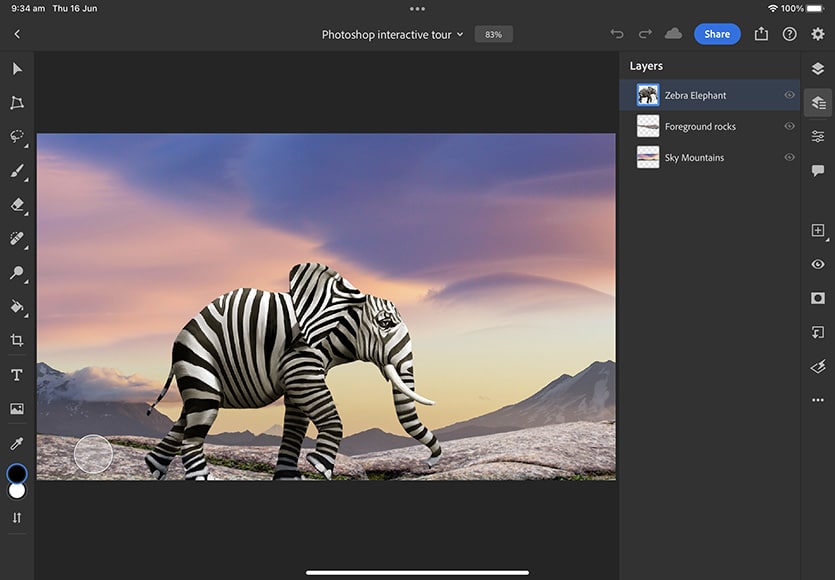
Photoshop for iPad is a powerful and fun way to manipulate images on the go.
The Photoshop iPad app lets you start editing a PSD on your desktop and then continue editing on your iPad, with everything automatically backed up to your cloud storage.
While anyone can download the Photoshop iPad app for free, it’s only with a Creative Cloud subscription that users can take advantage of all the cloud syncing benefits, making it very powerful indeed.
(If you’re confused about why you might need both software, check out Lightroom vs Photoshop.)
6. All the most recent cameras are supported
If you own any camera released after Dec 2017, you need to get Lightroom Classic to be able to edit your photos.
When I bought a Sony a7III, I had to stop using Lightroom 6 and upgrade to their subscription plan in order to edit the photos.
All the latest cameras are supported by Adobe Camera RAW (the included app that processes the files for Lightroom and Photoshop).
What’s the Difference Between Lightroom and Lightroom Classic?
When you buy Adobe Lightroom, you actually get two versions of the software – a cloud-based version and a desktop one.
(Confusingly, the cloud-based version can also run on your desktop, but it’s actually more like you’re viewing a web browser.)
Lightroom provides a streamlined, simplified and intuitive ‘mobile’ editing experience, with easy access to your photos through the cloud on multiple devices.
It’s best suited when you need to work with photos on the go, create online albums or share images on social media.
On the other hand, Lightroom Classic provides a more comprehensive and powerful set of editing tools, making it the software of choice for professional photographers.
It offers more advanced organizational and batch-processing capabilities and faster performance for certain editing and exporting tasks.
It also includes support for tethered shooting, advanced colour grading tools, AI masking, and the ability to use plug-ins.
Here’s a handy table that helps compare Lightroom vs Lightroom Classic:
| Feature | Adobe Lightroom Classic | Adobe Lightroom |
|---|---|---|
| Work Location Preference | Desktop only | Desktop, mobile, and web |
| Location of Originals | Local hard drive | Cloud |
| File Backup | Not included | Automatic |
| Ease of Use | Most comprehensive | Intuitive, streamlined |
| Organization and Photo Search | Manual keywords | Automatic tagging and intelligent search |
Adobe Creative Cloud / Adobe Lightroom FAQs
Since writing this post, I’ve had a lot of questions regarding the various options available. Here are some answers to the most common queries:
How much is Adobe Lightroom?
You can purchase Lightroom on its own or as part of the Adobe Creative Cloud Photography plan, with both plans starting at US$9.99/month. Lightroom Classic is available as part of the Creative Cloud Photography plan, starting at US$9.99/month.
What is Adobe Photoshop Lightroom?
Sometimes, Lightroom is referred to rather confusingly as ‘Photoshop Lightroom’. It is the same thing.
Can I get Lightroom Free?
You can download a free 7-day trial of Lightroom here.
Is Lightroom only available by subscription?
Lightroom Classic is only available by subscription. Lightroom 6 (the previous version) is no longer available to purchase outright. There’s no such thing as a Lightroom one-time purchase.
Which is better, Photoshop or Lightroom?
Lightroom is like a ‘lite’ version of Photoshop, but it also offers image organisation features that Photoshop lacks. One is not technically better than the other – they are intended to be used for different purposes, often in unison.
Typically, a Lightroom user will only use Photoshop to edit or manipulate images in a way that Lightroom cannot. Similarly, a Photoshop user will use Lightroom in order to organise, cull and add keywords to a library of images.
What is Lightroom used for?
Lightroom has two main uses – image management and image editing.
Is Lightroom CC free?
Yes, it is free on mobile devices. You can download the app for iOS and Android devices and use it for free to edit and share your images.
The desktop version of Lightroom CC isn’t available as a free, standalone product – it comes bundled with the Photography Plan, which includes Lightroom Classic CC and Photoshop CC.
What’s the difference between Lightroom Classic and Lightroom CC?
Adobe Photoshop Lightroom Classic CC is the renamed version of the original Lightroom application. It is optimised for desktop-focused workflows, including local storage of your photos in files and folders on your computer.
Lightroom CC is the new cloud-based photo service that works across desktop, mobile and web. Lightroom Classic CC is a desktop-focused digital photography product.
When referring to the Lightroom desktop software, it can be confusing since both Lr Classic and Lr can be used on a desktop – the difference is that one is 100% locally installed while the other is cloud-based.
When you buy Lightroom Classic, you automatically get Lightroom CC.
Is Lightroom Mobile free?
Yes, it’s 100% free to download the Lightroom CC mobile app onto your smartphone. However, certain features are missing:
- Cloud Storage
- Sync Lightroom Presets & profiles
- Healing
- Selective Adjustments
- Sensei Search
- Geometry
- Editing Raw Photos
- Sharing Web Galleries (Lightroom Web)
- Sort your People Photos
Some of these features are unnecessary for the average photographer, but others are genuinely very useful, e.g. RAW editing, sync presets and cloud storage.
The premium features are only available to users on an annual or monthly Adobe Lightroom subscription.
What happens to my photos if I cancel my Adobe subscription?
Lightroom CC: Adobe stores your original images for an additional year after your membership lapses. During this time, you can continue to launch Lightroom CC to download your original files from the cloud.
Lightroom Classic: You’ll still have access to all your photos on your hard drive through Lightroom Classic CC. You can continue to import and organise photos, as well as export your edited photos through Export, Publish, Print, Web, or Slideshow. However, access to the Develop & Map modules and Lightroom Mobile are not available after your membership ends.
Is there a Lightroom 7?
No. Lightroom 6 was the last stand-alone (i.e. non-subscription) version of Lightroom that could be purchased outside of a Creative Cloud membership… but now even that has been phased out.
All the advantages of Lightroom lie in the subscription versions, with regular updates, powerful new features and helpful support.
Is Lightroom free on iPhone?
Yes, you can use Lightroom for capturing, editing, and sharing photos on your iPhone for free. However, when you upgrade, you enjoy the use of much more features.
How to increase Lightroom cloud storage?
With the Adobe Lightroom plan, you get 1TB of cloud storage. To increase the storage space, follow these steps:
- Launch the Creative Cloud app
- Click on the little cloud icon at the top of the window
- Click Upgrade
- Review your upgrade options
- Enter your email address
- Press on Continue to payment
- Follow the instructions
- Wait for Adobe’s confirmation email
Will Lightroom Classic be discontinued?
No, there are no plans to discontinue Lightroom Classic. Contrarily, Adobe is working continuously on developing the software with new upgraded releases every two or three months.
What is the newest version of Lightroom?
The latest/most current version of Lightroom Classic is 14.0.1
The latest/most current version of Lightroom is 10.0.2 Lightroom for mobile (iOS/Android)
The latest/most current version of Lightroom is 8
Updates: Adobe.
Is Lightroom not free anymore?
Lightroom for computers isn’t free and requires an Adobe Creative Cloud subscription for as little as $9.99 per month.
On the other hand, the Lightroom mobile app is free for both Android and iOS devices, but it has limited features.
What is the difference between Lr and LrC?
Lightroom (Lr) is a cloud-based digital photography software that works on desktop, mobile, and web. Lightroom Classic, on the other hand, is a desktop-only version of the software that uses the local hard drive as storage space.
How long is Adobe’s free trial?
It varies according to the Adobe app. Creative Cloud apps used by individuals offer a 7-day free trial period. As for team usage, Adobe offers a 14-day free trial.
Products such as Adobe Photoshop Elements, Premiere Elements, Stock, RoboHelp, and FrameMaker offer a 30-day free trial.
Can you use Lightroom without the Internet?
Yes, you can use Lightroom without the Internet. However, synchronizing your photo files to the cloud won’t be available in that case.
How to download Lightroom on MacBook?
To download Lightroom on a MacBook, all you need to do is:
- Open the App Store
- Type Adobe Lightroom in the search tab
- Click on Get then Install
- Follow the instructions
Can you buy Lightroom permanently?
Lightroom is no longer available as a standalone purchase (also known as a Lightroom one time purchase). Now, you need to subscribe to an annual plan to get it.
How much is Lightroom for Mac?
Whether you purchase it from adobe.com or the App Store, the Adobe Lightroom cost is $9.99 per month as a yearly subscription paid monthly. If you purchased the prepaid annual subscription plan, you pay a sum of $119.88 per year.
How much is Adobe Lightroom for PC?
The Adobe Lightroom Classic price is $9.99 monthly, whether alone or inside a Lightroom and Photoshop bundle. If you prefer to pay the annual fee upfront, the Lightroom prepaid annual subscription costs $119.88 annually.
Is Lightroom paid?
Yes, Lightroom for computers is a paid service. To use it, you must subscribe to an annual plan.
However, the Lightroom mobile app is free to install. Yet, it may also require a subscription if you want to access the full range of software features.
Is Lightroom free on laptops?
No, it’s not. You only get a 7-day free trial period to test the product. However, after seven days, you must pay a subscription fee to continue to use Lightroom.
If you have any other questions, please leave them in the comments below so I can consider adding them to this list.
Final Recommendations
No one likes the idea of paying each month for a subscription… especially when that product or service used to be available as a one-off payment.
However, once you’re committed to buying Lightroom Classic CC, you’ll soon realise just how many huge benefits there are to paying for Lightroom in this way… whether you’re an amateur or a pro photographer.
Many believe that with the massive revenue Adobe has created by encouraging its users into this model, it is now more able to invest heavily into the improvement of Lightroom, Photoshop and every other creative program we all rely on.
As a Lightroom subscriber, I’m happy to keep paying the subscription fee, as I feel the benefits hugely outweigh anything else.
I hope this article solved some of your doubts. Leave a comment with your thoughts.

Great features, regular updates, cloud storage, multi-device functionality - the Photography Plan is the best way to get Lightroom.








ADOBE are an evil company that only wants to rip people off.
There is no value to pay ADOBE any money, any more.
Forget about them and find alternatives.
ADOBE have stated that IF you use their software, ANYTHING you produce belongs to them and they have the right to search through YOUR local files to discover such.
The sooner ADOBE die as a company, the better place the world will be.
DO NOT SUPPORT ADOBE – THEY ARE THE ENEMY.
I had to scroll for 5 minutes to learn, that since 2019 you CAN’T buy lightroom. Well… goodby Adobe.
This post is super helpful for anyone looking to buy Lightroom in 2024. I had no idea there were so many options beyond the standard subscription! I’ve always used the Creative Cloud plan because it seemed like the easiest choice, but I hadn’t considered the Lightroom-only plan or even the option to purchase a standalone version. Your breakdown of the pros and cons of each option really made it easier to decide what would work best for me. I think I’ll go for the Lightroom Classic plan since I prefer the desktop version for my workflow. Thanks for making this decision so much clearer!
I have used LR6 for a number of years and can say I have enjoyed it immensely. I have seen the benefits of LRC touted on various online videos and I must admit, trying out LRC does intrigue me. I currently have over 12K photos on my iMac using LR6. Will trying out the new version overwrite LR6 or can I opt to keep LR6 and still have the same benefits with the update as well? My point being, should I decide to cancel LRC I will be able to pick up with LR6 as before, correct?
Steps to Buy Adobe Lightroom:
Visit the Official Adobe Website: Go to the Adobe website, specifically the Lightroom or Photography plan page.
Choose Your Plan: Adobe typically offers a few different plans for photographers:
Lightroom Plan: This plan includes only Lightroom and provides 1TB of cloud storage.
Photography Plan (20GB): This includes Lightroom, Lightroom Classic, and Photoshop with 20GB of cloud storage.
Photography Plan (1TB): This includes Lightroom, Lightroom Classic, and Photoshop with 1TB of cloud storage.
Create or Log into Your Adobe ID: If you’re new to Adobe, you’ll need to create an account. If you already have one, just log in.
Enter Payment Details: Adobe’s plans are typically subscription-based, meaning you’ll be billed either monthly or annually.
Download and Install: Once you’ve purchased, you can download and install the software directly from Adobe’s Creative Cloud app.
Tips:
Adobe frequently offers discounts for students and educators, so be sure to check if you’re eligible for any special pricing.
Some bundles or plans may come with additional Adobe software or services, so consider what you need and what best suits your workflow.
Keep an eye out for any promotions or discounts, especially during holiday sales or back-to-school periods.
For the most accurate and up-to-date pricing and options for Adobe Lightroom in 2023, it’s best to visit Adobe’s official website or get in touch with their sales or support team.
The author emphasizes on benefits of Adobe CC plans ; as a professional photographer, he certainly protects his work, when selling photos, mentioning to his customers that he owns the rights of the photos, so it seems quite surprising to me, that he hasn’t read the Adobe terms of use.
Basically, using Adobe CC products, you allow the Mountain View company to use, share your work, do whatever it wants. Practically, a photographer who made family photos will tell his customers, who paid for the photos, they can’t make copies, but Adobe, which is paid by this same photographer, can use, share, even sell photos without giving you any cent (or event reduce your subscription fees); quite ironic, isn’t it?
So using Adobe CC suite, remember, that you don’t own 100% of your work, that the company will check, analyze, and do whatever it wants with it.
I agree with you 100%. I would not store my photos in someone else cloud storage, especially when they have rights to do what they want with them.
If you sign up for the plan and do edits etc. Including mapping. Will it then eventually (if you decide to end subscription) be possible to review the photos in the LR 6?
Thanks
Kim
It’s hard to say at this point, Kim, since I no longer have a copy of LR6 to check for you. Perhaps you’d be better off emailing Adobe support.
It doesn’t appear that any of the links for the photography plan are working. Is there a reason for that?
Thank you so much for alerting us to this mistake – we weren’t aware Adobe changed its website structure. The links are now fixed.
Hmmmm. This all starts to read like a full-on ad for a subscription model (Photographer or All Apps) that is overkill for the vast majority of amateur and many pro photographers. And it’s simply not true that there’s any great inconvenience using the A7iii or A7siii with Classic 6 (it’s a one-click conversion that, according to my calculations is currently saving me about the price of either of these two cameras every two years!). Think about that. As for faster and greater etc, sure that’s true, but Classic 6 is still crazy fast on M1 MacBook Pro. It might mean I can’t upgrade that to the latest Os but, hey, that’s not the end of the world. It’s not the latest gadgets that get the job done but learning how to use the gadgets to hand.
Trust me, Kevin – I’ve looked for a viable non-subscription alternative to Lr and I can honestly say there isn’t one that ticks all the boxes I need. For me, it’s the Lr (Mobile) integration that I can’t let go of at this point, as well as a few tools that weren’t available in Lr6 – granted, these may not be essential for non-pros, but this and the fact that I’d like any new cameras to be supported without any extra steps makes it worth it for me. I haven’t tried Lr6 on an M1 Mac, but good to hear it’s blazing fast. Loving my M1 MBP :)
I’m seeing adverts for “ADOBE LIGHTROOM CLASSIC 2022 WITH LIFETIME LICENSE” for 25 euros via Google ads , are these genuine? I’d rather buy a license like this and not a service. I’ve installed the 7 day trial, but with cost of living crisis… as an amateur I’m counting pennies
Steer clear of those, Brian – they’re a scam for sure.
I have just migrated my files from a 10 year old MacBook Pro to a new M1 Big Sur MacBook. This included LR6, which I’d upgraded to 6.14 (for my Nikon d7500).
But LR will not launch from my new MacBook. It just flashes on the screen. So ATM I have lost 10 years’ of edits.
I’m most reluctant to sign up to subscription because I only really use LR develop – I know I won’t use PS. So the subscription is poor value (I am not a business so I can’t set it off against tax – a point you pros don’t mention when advocating it!).
I am currently saving my edited photos as Tiffs from my old MacBook to transfer to my new one (this is working at about 10 images an hour).
I am thinking of uninstalling LR from my new MacBook and reinstalling from my LR6 disc, but that won’t get me 6.14, which I need for my d7500.
Would this work? Could I still then download LR6.14?
Any other suggestions? I’ve seen it said that if you download LR CC it will get LR6 to launch? Is that right? I need a new storage disc and I could get one that gives a few months of free CC use.
Other than the above, I’ll need to look at other editors like Photo Lab 4 and ON1.
Hey Robert, since this is quite a specific question relating to an old version of LR, you’d be better off contacting Adobe for their help. My hunch though is that you may need to enter into a subscription, or as you said, look elsewhere if you want a one-off purchase.
Hi!
I have lightroom 6 on my computer and my kids just bought me a year’s subscription. Do I have to uninstall V6 to get the new one? WIll I be able to reload it after 1 year if I do not keep the subscription?
I just checked with Adobe sales support on the question of whether Internet access is required to use Lightoom, especially when traveling. Here is their answer:
“An Internet connection is required the first time you install and license your apps. But, you can use the apps in offline mode with a valid software license. The desktop apps attempt to validate your software licenses every 30 days. Annual members can use the apps for up to 99 days in offline mode.”
A few people have asked if the Lightroom rental will continue to function while not connected to the Internet, and your responses are that there are no problems and you’ve used it successfully on airplanes, etc. If this is true, what would prevent me from paying for 1 month and then not paying any more? Surely the program connects periodically to verify the subscription, even if I’m not using the 20GB (or whatever storage amount I purchase). I ask because I use my laptop for weeks, sometimes a few months, while traveling. I’ve also had the experience with other software that claims you don’t need a connection (I’m looking at you, downloadable movies for plane trips that then try to “verify” my subscription before letting me actually watch the movie.)
My experience with Adobe overall is that they are far from being customer friendly. If you’ve ever purchased a legacy product from them and upgraded your computer, you’ll find that they have removed all links to old versions of software from their support website. It would cost them nothing to keep legacy versions available since you still need your access key to install. Instead, you have to contact them and beg for a link, which they sometimes will send to you, proving they do keep the old software available just not accessible. Their whole model is now built up forced upgrades. Yes, the rental version of Lightroom is updated with new features, but it really is the equivalent of being sold things you don’t want. The perfect example is cloud storage — I don’t want to buy cloud storage, I just want to buy photo software, but they’re bundling.
Re. the ‘using Lr on a plane’ comment, as you stated in one of your comments in another article, Adobe’s response is as follows: “An Internet connection is required the first time you install and license your apps. But, you can use the apps in offline mode with a valid software license. The desktop apps attempt to validate your software licenses every 30 days. Annual members can use the apps for up to 99 days in offline mode.”
Buying a Subscription service I don’t want or need will never be a bargain no matter the price. If I made my living with a camera I might consider it. I am a hobbyist and only process 10-12 photos per year and have no interest in trying to sell any of them.
On a separate note: I still use Lightroom 5 and it has always suited my needs just fine. Once Adobe rolled out their Subscription Plans my version started experiencing crashes when using the Develop module. Have they Sabotaged older versions in order to force Stand Alone users to buy their Subscription Services?
I very much doubt that, Raymond. One of the huge benefits of the latest version is the ability to use multiple-devices and keep everything in sync, but if you have no need for that, L5 is still an adequate way to process your images.
I too am an occasional, amateur user. I had no time for photography for a few years and frustratingly I seem to have missed the boat on LR 6 standalone so I’m now stuck with LR5. After ages of digging around for my old key and for a downloadable copy I managed to install it on my new 16″ Macbook Pro. It ran blindingly fast the first time I used it but now it’s laggy and the info overlay causes a massive white block to appear over my photos. I’ve disabled the overlay but a white block appears at the top right still. I’m guessing part of the issue is the lack of optimisation for multi-core processors which I recall people complaining about when LR5 was still current.
I used to be able to buy LR standalone for about £100 and it’s last me several years. I absolutely don’t want to pay £200 per year for a bunch of cloud services I don’t want or need.
I’m experiencing similar issues. I still use Lightroom 5 and it fully meets my needs.
As I was curious I recently bought Adobe Photoshop Elements & Premier Elements.
After installing on my Mac I’m not able to import any longer pictures into my Lightroom 5 catalog to adjust them if required. This is very frustrating.
Here the answer I got from online support: “I would request you to check on Lightroom forums as Lightroom 5 is a discontinued product.You can check in the link mentioned below or you can also post your queries: https://community.adobe.com/t5/lightroom-classic/bd-p/lightroom-classic“.
So far I was not able to find a solution to my problem. Most properly I have to uninstall the new products and try to install Lightroom 5 again hoping that is going to solve the issue.
If that is not solving my issues, I saw there is photo editing software on the market like DxO Photolab 4 without a repeating usage fee. Just installed a trial version and it looks promising.
Thanks for reading this post from another frustrated photo hobyist.
I think that if Adobe was really convinced of the benefits of the cloud, they should have provided the subscription model as an add-on benefit/ functionalities and an add-on price tag, like apple, google, dropbox and the likes do.
The fact that Adobe is forcing its users to move to cloud and a subscription business model, is aligned with the latest SaaS, but taking away the freedom of choice from their users definitely polarizes them (us).
Also as some users mention, Adobe (marketing team) is clearly poor at segmenting their customers, a professional user and an amateur holiday photographer have different needs, and so the value proposition for them (product/costs) should mirror this. Even though a holiday photographer can (financially) perfectly afford the monthly subscription, after all is just 2 coffees at SB -as someone mentioned- but he/she just doesn’t want to, as it comes as a waste…
I can imagine that the professional photographer with a recurrent payment is a much larger pool of revenue for Adobe than the amateur holiday maker with a one off every 3-4 years, and so they don’t mind upsetting their amateur photographers for the sake of capturing a recurrent revenue stream from their pro. customers…still in my view this is marketing executed poorly a mid term financial patch traded for a long term loss of brand equity.
Outstanding article! Question: I currently have the latest perpetual version of Lightroom, 6.14. I’d like to buy a new camera but it is not supported by this version of Lightroom. If I purchase the subscription version of Lightroom but after a month or so I don’t like it or don’t like paying every month, can I easily revert back to my 6.14 version as if nothing happened? Or will none of the photos now open in the old version since they were briefly on Lightroom Classic CC?
Thanks Michael! You’d still be able to open and organize your images after deactivating the Adobe subscription, but any images you edited during your membership would not be further editable (essentially, the Develop module would be disabled). Hope that makes sense!
Great article, I have a unique situation where i had to stop field photography in 2006. I’ve had LRv1 since then and it has managed things when occasionally needed. I’m finally going to scan in my film and slides and didn’t use LR enough in the past to realize that it is no longer supported. I was hoping to utilize it to batch catalog both those scans and my old digital files, and that’s pretty much it. None would’ve required upgrading for new Raw files or extra features. Fortunately my version of CS3 still runs, so I plan to use Bridge to utilize the information added by LR. Photoshop CS3 is still running for free and I don’t want to add any software with Photoshop that would Adobe to hold it for ransom by forcing an upgrade.
What are my best options moving forward to add in the new scans and batch add/catalog metadata to digital files without disrupting my other (endangered) software. Could I just subscribe for the length of the project and export the changes? Could the scanned files be done as they are imported? Any thoughts would be appreciated.
Hey Wil, yes you could do that, but just be aware your photos wouldn’t be futher editable if you canceled your subscription. And yes, the scanned files can be edited as they are imported if you set up an import preset.
Mark, great article, thank you for the focus on differences in the plans. I am planning a new purchase of Lightroom, and will likely go with the 1TB Photography Plan. If using this version, can I orient my work flow to store my photos locally on an external hard drive AND use Adobe cloud storage as a back-up? Do you have a recommendation on a flow to migrate iPhoto library photos to Lightroom Classic?
Hi Jan, thanks for the kind words. Yes, that’s exactly what you can do re. the photo storage. Re. iPhoto to LrClassic:
1.Back up your catalog, if you have an existing Lr catalog.
2.Choose File > Plug-In Extras.
3. Select Import from iPhoto Library. You have the option to select a different library, if applicable. Click Options to see how Lightroom Classic works with available previews, keywords, color labels, and stacks.
4. Click Import.
Hope that helps!
I have my photos in various iPhoto libraries on External Hard Drive. Since my OS is Catalina, I cannot open them on my laptop . Can I transfer these libraries to LightRoom CC 1 TB plan, which I am interested in ?
Yep, definitely KC ;-)
Do you have any idea why Adobe doesn’t sell Programs in Romania anymore ? I’ve been trying to buy the photography plan for a month now and even though i spoke with consultants from Adobe ( customare care ) they are saying that it’s just not available to purchase anymore. I am now using Premiere pro, with a monthly subscription. And it works. But to buy new program/package, it doesn’t. Do you know if you can help me ?
I’m sorry Victoria, no I don’t. How annoying! When you say ‘purchase’, do you mean on a subscription?
I have been using the Photography Plan for the last one year. I am on a tighter budget and thus went with 20GB plan. Most of the time, I use the mobile app and sometimes I do edit with desktop versions of both photoshop and lightroom. I have a weaker old laptop and even if it crawls I get my work done as a non-pro. I like the flow of apps.
Glad to hear that, Neel!
Why does the adobe has same price for the professional user and private user? Professional user makes money with it. Private not.
I guess because non-pros may become pros one day…?!
Great article, thank you
I am in Australia, my son in law in LA, he says make sure you subscribe through the Apple App Store for my Mac desktop. I can only see Lightroom for Mobile. It must be different in the US. Am I missing something?
Sure thing Helen, glad you found it useful. I think your son is talking about Lightroom Mobile. If you’re considering subscribing, you can do so through any of the links on this page, regardless of where you live (I’m in Australia too, for the record!) Let me know if you have any further questions.
I have a Mac and a widows machine – can I install on both or would I need two subscriptions?
Yes you can, Spike – see here.
Hi Mark,
Yours was an informative article. I have been using Lightroom 6 and I am upgrading my main computer. I am interested to know if I can still download LR6 to my new machine if I have the product activation code. I am not looking to purchase LR6 outright. I have already paid for it. Do you know?
hmm that’s a tricky one, John, but I’m pretty sure you’ll need to upgrade to Lightroom Classic if you want to do that.
“…and no editing software comes close to the power of Photoshop”.
That’s not true, take a closer look at “Affinity Photo”.
In my opinion Stephan, Photoshop is still far superior, and will only get better using Adobe’s AI.
If you use iMac and have Catalina it works 32 bit so LR6 will not work anymore funny though my LR4 version does. I am unable to access LR6 that is why I am reading this as will now have to upgrade to new version. Once I download new version will my Library download automatically and look like it was in LR6?
Yes, it will, Randy.
Hi Mark, like many I have used Lightroom 6 for a while as an amatuer photographer. However, my new Nikon is not compatable with Lightroom 6. So I am interested in the £9.98 subscription with 1 T storage .
I have been advised that this option is not desk top but through the web. I am not very IT savvy and ask what are the draw backs, if any.
Many thanks.
Hi David. Whoever told you that is actually wrong – the subscription is for 2 desktop versions of Lightroom – Lightroom Classic and Lightroom CC. You can ignore Lr CC unless you intend to use Lr across multiple devices (i.e. ‘online). Hope that clarifies.
Can you download your pictures from your camera card with this packet? if not what do you recommend?
What packet, Rodney?
Subscribe. $10 is 2 coffees a month – a negligible effect on anyone’s budget. Adobe offers a great product all round – no, I don’t work for Adobe.
It’s a good way to look at it, Jack, particular for coffee lovers :-)
Mark,
Like many, I have paid the traditional annual/bi-annual upgrade cost to get the latest version of Photoshop/Lightroom I think I need. The new Nikon D500 I want to buy required LIgthroom 6.5 and since I only have 6.0 it looks like I would need to go to a subscription service.
So if I do that and then immediately cancel my subscription, does the software still run on my machine and I can continue to use it like I used to? I am not looking to get $1,000 worth of software for a single monthly charge so don’t take it that way. I am only trying to add Nikon D500 processing to Lightroom on software that works fine for everything I want to do. I would be a step backward to pay for one month of subscription, cancel that, and then lose all the prior functionality that I currently have. That will prevent me from getting the new D-500 as well as anything subscription based from Adobe forever. Thanks.
Hey Greg, when you cancel the subscription, several of the main features are disabled. Unfortunately, this means that newer cameras will require you to enter the monthly payment plan – this is the cost of using the latest technology, for better or worse.
Hi I am in the same boat I have Lightroom 4 and have an aging laptop and dont do Photography in a proffessional capacity so the £10-12 per month is a waste .. so in looking at Affinity which looks like Lightroom and is standalone for £49. Great deal.
Also, dont Import your raw files to Lightingroom as it will convert your RAW to DNG and then your stuck with Adobe…
Thing to do is create 2 files on your computers Hard drive 1 x unprocessed the other is Processed.
In unprocessed create more files of your choice eg location name or date.. Load up your Raw/Jpeg files.
Then go to the left side of Lightroom click on your PC Hard drive ‘C’ then find Unprocessed file then in lightroom file scroll down to synchronize you will then sync Lightroom to your PC file …
Never allow Lightroom to Import ..
After every session and after loading more images into the unprocessed files just then sync
Your RAW files will then be saved and you can use any other software you want.
“Also, dont Import your raw files to Lightingroom as it will convert your RAW to DNG and then your stuck with Adobe…” – this isn’t true, Steve. You can convert the RAWs to DNG if you want, but it’s not a default setting and I don’t recommend it.
This is my current situation. I consider myself an advanced amateur outdoor photographer & for several years have used Lightroom Classic CC. I love the workflow process & ease of use. But, my current version of Lightroom Classic is Ver 4.4; missed out on getting ver 6. My dilemma(s) I have to upgrading to Lightroom CC (subscription based) are as follows:
1, I am still using an older laptop that runs Windows 7; according to everything I’ve read, if I want to subscribe to CC, I have to have Windows 10 which means I’d have to buy a new laptop…which I don’t really need right now.
2. I live in a rural area & we still do not have reliable internet service. This is a huge factor for me and my family. We use a mobile internet hotspot for our internet needs, which have increased substantially because of COVID and my daughters having to do distance learning from home.
3. I’m nervous companies will stop making presets & brushes for the Lightroom Classic CC. I love using these in my workflow.
**I also have the problem with RAW images from my camera not being accepted into Lightroom; I have to convert them to DNG files, then Lightroom will import them for editing. I don’t like that; I like working in RAW, and I just missed out on a last minute photo contest because they wanted all submissions in RAW.
Is there a way that I could sign up for the Lightroom CC plan $9.99/mo w/ 20 GB storage & PS and JUST use it on my phone and online, NOT download the desktop version (since I don’t have W 10)?
Yep, you can do that, Mary! There’s no real need to use the desktop version.
Great article. And I am impressed with your patience with some of these posts.
I have Lightroom v6. Awesome software. Have been using it since v2. Looking at going with a subscription. Have to bite the bullet at some point.
Question1: I get on a few times a year to do trip/family pics. At this point have no interest in using the cloud service or working across devices. Based on that, it sounds like I should go with “Photography Plan + 20GB of Cloud Storage”?
Question2: I currently add text pics using the cntl-E option to go to Photoshop and back. Does this work the same way in Lightroom Classic CC? Have they made it any easier like maybe adding text directly in Lightroom?
Question3: Lightroom v6 has some basic video editing. Have they added any functionality? It would be really nice to be able to split a video in two, so I could pull clips out of a longer video.
Question4: Your link to “Photography Plan + 20GB of Cloud Storage” says it is $14.29 mo
incl. GST. If I go to the URL below it says US$9.99/mo. Am I looking at two different products here?
https://www.adobe.com/creativecloud/plans.html?gclid=Cj0KCQiA89zvBRDoARIsAOIePbCto3lpjwjEhQW-UFAkYF0MOpF7m1gMJ4yaU_-Z1Cta5hZBOm6zXM4aAsfhEALw_wcB&sdid=KKQXH&mv=search&ef_id=Cj0KCQiA89zvBRDoARIsAOIePbCto3lpjwjEhQW-UFAkYF0MOpF7m1gMJ4yaU_-Z1Cta5hZBOm6zXM4aAsfhEALw_wcB:G:s&s_kwcid=AL!3085!3!399085264460!b!!g!!adobe%20lightroom
Thanks Bob, congrats on your long comment too!! ;-)
1. Yes
2. Yes and no – still edit in PS.
3. Nope – for video, try Adobe Rush – search for the Shotkit review.
4. It’s possibly a currency difference – AUD vs USD. I need to correct that!
Thanks
Thank You so much. You are awesome!
Merry Christmas. Happy Holidays.
At the end of the day this diatribe leaves me in the same position I was when I arrived here: I want an option to purchase a stand-alone updated Lightroom product (which clearly exists since it’s included in several subscription model plans), but that does not exist and all of the above rumination and product championing really does nothing for me other than show me features that I could use, if I felt like it, but nothing I need.
I am still happily using LR5. Why? Because it suits my needs as a photographer. Quite literally the only reason I am here is because a handful of plug-ins I enjoy cannot run on LR5 in their latest iterations because the SDK doesn’t support needed access or is otherwise deprecated. I have to upgrade to use them or choose not to. I am now presented no alternative other than paying *drastically* more than I have in past for no other reason than that is what Adobe has chosen for its customer base. Everything else mentioned here is just frosting. I don’t need frosting. I need the cake.
Yeah, fair enough Kevin. I’m sure there are many users in the same boat, and many others who are (begrudgingly?!) paying for Lightroom each month. I’ve written a guide to alternatives to Lightroom that you can find using the search bar above – hope you find the answer!
This is good info, and as a Lightroom user since version 3, I was scared off by the subscription model also. Reading the comments here it seems I’m not alone in my thinking. For me, I would be more willing to come around if Adobe came up with a ‘Hobbyist’ plan (maybe $3.99 or $4.99 USD a month) that just included Lightroom Classic (no storage, no cloud support, no extras) for all of us that use Lightroom, not for careers, but to help manage our family’s photos and are in and out of it maybe a few times a month. I’ve emailed this suggestion to Adobe awhile back and unfortunately nothing really materialized from it. Anyway appreciate your time on writing this article.
Thanks for the comment, Mike. I agree with you – would be nice to have a hobbyist plan!
Thanks for your article. I have been paying the monthly subscription for about 18 months now. Photography is my hobby, not my profession. I subscribed to edit the senior photos I took of my two kids, and now I use Lightroom very randomly, maybe to edit 1-2 pictures a month if that. It just seems very expensive for me to pay $10 a month for a product I hardly use but I would like to have the option when I do want to take good family pictures. The creative cloud subscription should be more for photographers or amateur photographers that take pictures regularly. What about the rest of the population like me?
Do any of these alternatives help, Carla? https://shotkit.com/best-alternative-to-lightroom/
I have to say most of the ‘advantages’ listed for the subscription version are completely artificial – i.e., it would be trivially easy for Adobe to update standalone software with minor feature updates, compatibility for new cameras, etc.
It’s very hard not to be cynical and conclude that they deliberately withheld those updates from the standalone versions of LR in order to force people onto the fundamentally unattractive subscription model. So to the extent that the subscription model offers benefits, they are only benefits compared to Adobe’s decision not to support its own software and, now, to kill that software.
Of course, that behaviour hardly inspires the levels of confidence required to commit to long term use of their subscription service, either. And the pricing is prohibitive for anyone who only uses LR privately.
I guess Adobe’s argument will always be that the subscription model allows them to research and develop better features than they would do otherwise. Whether this is true or not is anyone’s guess, but for those who need the features offered by Lr CC and Lr Classic CC, it’s a price we need to pay at this point.
Paul, you are right. Adobe is only interested in people’s money.
Great article! Lots of good advice. On that note, is there a particular book you would recommend to help with the learning process of Lightroom? I seem to do better reading and then trying techniques
Thanks Again
Sure thing, Maureen! This is the one I purchased earlier this year and recommend to anyone wanting to get the most out of Lr Classic.
Hi Mark – Thanks for the helpful guide! I’ve had Lightroom for years, went through 1 upgrade and figured I’d be set for a while. I was looking forward to visiting Europe next week sans laptop until I realized I can’t edit RAW images in mobile Lr. Thanks to your info provided, I was able to save $5/mo through your link and go for the 1 TB plan. I hope you get some sort of credit from Adobe for your work!
Ahhh Jay, I’m so happy to hear that my guide helped you! Have a great time in Europe :-)
Which plan would be best for me? I’m starting out and need more info. I would be doing most of my editing offline if possible?? And I’m still not sure the difference between Lightroom Classic and Lightroom.
‘Classic’ is just the new name for Lightroom – hopefully the FAQ in this article should explain more. The best plan for you is the same one as I’m on – check the recommendation right at the top. Cheers.
Hello! So I still have a really old copy of Lightroom 4 on my computer and I’m finally being kicked out of I want to sync my phone with iTunes. So I’m being forced to upgrade my OS and therefore Lightroom 4 won’t work anymore. I have one 20k pictures and I thought to migrate to Apple photos but decided against that. My question is by upgrading to Lightroom CC, will it automatically import everything from Lightroom 4?
Hey Crystal, yes it should do – it’ll just read from your original images location and pull the images in to the newest version of Lr.
You can still buy the stand alone version of Lightroom through B&H Photo for $159.99: https://bhpho.to/31HBt7C
Oh wow, that’s news to me Mia! B&H must have a few copies left – last time I updated this article they didn’t have any. Thanks for letting us know!!
Hi Mark, do you know how to subscribe to this month to month subscription of LR CC?
Someone mentioned in an article before that the downside of this month to month subscription is that you will have to cancel it manually. I dont mind doing that as Im still a beginner and not sure how will i go with this.
Thanks heaps, Mark
Hey Theresa, I’m not sure I understand your question – all you need to do is choose the subscription plan (I recommend this one), then you’ll be billed month to month. If you want to cancel, you just need to contact Adobe. Does that help?
Hey there, nice article however I am confused by the discount you are telling us.
In the heading “Whats the best way to buy Lightroom”, in #3 you mention there is a 70% discount YET
In the heading “How to get an Adobe Student Discount” you then mention 60% discount, and even refer to the previous discount value written above yet they aren’t the same.
Could you please fix the article to tell us what the correct discount value is?
Thank you
Nice spot – the student discount is ‘up to 70%’. Hope you qualify, Duncan!
Are you able to keep Lightroom 6 standalone as is on your desktop and start over basically with the new CC version? To avoid any catalog migration? Thanks and great, informative article.
Thanks Brad! Yep, there’d be a way to prevent your new version of Lightroom importing your old LR6 catalog. If I were doing it, I’d simply move the original Lr6 catalog (to another folder or an external drive), so that during installation of LrCC, it can’t be ‘found’. I can’t recall if there’s a way to prevent the import from happening manually during the installation process, but doing it this way would work well. Let us know how you go!
Like many others I now find that my Lightroom 5 will not download RAW files from a new camera. I am inclined to try the DNG converter, which you can download from the Adobe website. The guidance indicates that you should take the files from the memory card onto your PC and then convert them to DNG, but do you know if it is possible to convert them inside your camera and then download the converted files into Lightroom?
Hey Andy, I don’t know of any cameras that do an in-camera DNG conversion I’m afraid.
Thanks Mark, I can but try. Good article by the way, although I tend to think Creative Cloud is more attractive to professionals than hobby photographers.
Thanks Andy – yes, it’s a shame that Adobe has done this with their pricing. I guess it all boils down to how much you need the extra features that Lightroom offers, and how willing you are to add another subscription to your monthly bills! Maybe some will think of it as the Netflix of photography editing?!
I have found that using the DNG converter to convert the images in my camera (Olympus E-M10 MkII) does work. You simply select the camera as your source and destination. This feels pot-luck since you can’t see any of the images – just select the sub-folder that looks the likely one. It creates a duplicate, so you have both ORF and DNG versions on the card. It takes about 5 seconds to convert each image. Then import from your camera into Lightroom in the usual way.
Don’t bother with the Adobe helpline. They are primed to sell you Creative Cloud. This is mean, particularly since they make the DNG converter as a free download. The CC way has its pros and cons, but they should tell you of alternatives.
Ah well I stand corrected then, Andy. That does sound like a very slow process, though, and only really suited to a couple of photos before the process gets rather annoying…
Really useful article. I’m still in that ‘annoyed’ stage where I’m resisting the subscription fee but know I should just suck it up.
Until now I’ve done all my editing on my desktop. All my raw images that LR reads from are on an external hardrive. I hate thinking that all those images are in a cloud I have no control over… what if something happened to the Cloud?? If I was to keep the original files on a hardrive AND the same files in the Cloud, am I able to point LR to either of those locations and still see the edited image in LR?
What if I want to keep only SOME of my LR work on my laptop and ALL of my LR work on my desktop or vice versa. This wouldn’t be possible with CC right as it would keep syncing to be the same?
Sorry – I have severe newborn baby brain at the moment. I clearly don’t mean ‘desktop’ but PC.
Hey Amy! The easiest way to think about it is that the online (cloud) element of Lightroom Classic CC is entirely optional, i.e. if you don’t want any of your Lr images online, you don’t need to have them there. I only use the cloud feature occasionally if I want to quickly share a gallery of images, or want to sync some photos from my desktop to edit, or view on iPad, for example. Other than that, the vast majority of my Lr catalog exists ONLY on my desktop (i.e. not online). Does that make more sense?
I’m still trying to get my head around the inside working of Adobe. At present I have the standalone version of Lightroom 5.6 which doesn’t of course support the ORF Raw files from my newly purchased Olympus OM-D-E-5 MkII. That said, I also have the standalone version of Photoshop v6 and recently updated the Camera Raw plug-in to v9.1 which DOES allow me to edit these ORF files. My thoughts, therefore, are that if Adobe can update the Camera Raw plug-in for Photoshop why can’t they do this for Lightroom?
It’s because of their new subscription model, Alan – for better or for worse, they want everyone to be using it, which is why newer cameras are only supported (in Lightroom) by using the latest version of Lightroom Classic. The RAW plugin will continue to be updated for Photoshop. as far as I know.
I have Lightroom 5 and Photoshop CS6 which were both purchased outright from Adobe by download.
I find that these are more than adequate for my occasionally use, and as a retiree, not enough to warrant a subscription for a new version.
If for any reason I have to change or update my computer will I still be able to download what I have already paid for?
I would appreciate an emailed reply.
Thank you in anticipation.
Just emailed you, Patrick ;-)
Mark – Firstly, Thanks so much for posting this article!!! It’s got the information I’ve tried to find and have been unable to. You’ve helped greatly in figuring out the Adobe products – and their Creative Cloud. Fantastic!!!
I’m in a similar situation as Patrick. I own a (perpetual – in the Adobe vernacular) copy of Lightroom 6 (and have the 24 digit code for it) and have been using it since 2015 on my iMac. In all honesty, I use it mainly (about 90% of the time) to manage all my photos on my computer in the LIBRARY tab. I use it for processing pictures about the remainder 10% of the time. As such, I am trying to justify the monthly cost of the Creative Cloud subscription – but as of yet, I haven’t. Anyway, my question is when I purchase a new computer (probably in the next year or so) – how can I download Lightroom 6 to that new computer so I can continue using it (at least for File Management)?
Another question is – you mentioned that the Free version of Lightroom Classic CC – includes the File Management portion. If that is true – this may be a non-issue. Thoughts?
Lastly, I am familiar with my Files in Lightroom 6. If I decide to move to the Adobe CC version of Lightroom. How can I move my LIBRARY to it? Is it simple to do?
Hi Bill! Hope this helps: 1. New computer will mean you’ll need to start a subscription, since you won’t be able to download Lr6. 2. The free version you’re referring to is actually Lightroom Mobile CC (i.e. for your phone or tablet.) 3. Very simple! It’ll recognise the old Lr catalog and import your photos. Good luck, and if you need any more help, join us here: https://www.facebook.com/groups/shotkit/
Thanks Mark! I’ll add your FB page and follow.
Question, can you access Lightroom offline? Or is this a strictly online service?
Yes, you definitely can Zena. You work predominantly offline – it’s only when you choose to take advantage of the online element (‘Lightroom CC’), do your photos get synced to the cloud. It’s a little confusing, but just think of it as offline until you decide you want to back things up online, or be able to share the images across your devices. Does that make sense?
“Disclaimer: All recommendations are impartial and based on actual user experience, with no bias to the products or the brand. The products in this post contain affiliate links which help support Shotkit.”
Please, this entire article was bought and paid for by Adobe. I even clicked on your “About” page to try and get more information because I was trying to set aside my skepticism, and I was met with a giant pop-up that says “DO YOU USE ADOBE LIGHTROOM?”
Hey Ryan, this article isn’t paid for by Adobe, or I’d say it was. In fact, you can find articles on all Adobe’s competitors elsewhere on this site, including one specifically detailing alternatives to Lightroom – I’m clearly not being paid to be biased.
I use and pay for Lightroom, and wrote this guide to recommend it to others who appreciate its features, and see use in paying for them. I get an affiliate commission, as explained in the disclaimer your included, which help pay for all the running costs involved in running the site.
That pop-up – did you sign up? If you did, you’ll find that all I do is send you a set of FREE presets for Lightroom. There’s absolutely no sales element for Lr at all, and certainly nothing paid for by Adobe. Does that clear everything up for you?
“It’s hard to put a price/value on Lightroom CC’s mobile functionality/cloud syncing, for example.”
No it isn’t: It’s zero. I would never use cloud storage at all- I don’t trust anyone’s cloud, (my other job is as a network engineer, so I know how vulnerable they are) and I don’t edit from a mobile device- they’re never calibrated correctly, so the photos always come out a little wanky. These are features I’m paying for that I will never use. That makes the software useless, and hence the reason I now use Raw Therapee.
Oh: it’s free, too.
..Joe
Fair enough, Joe – every usage case is different. I love Lr CC, and find it very useful. I also trust that Adobe, being a billion dollar company, is investing well into security. As for editing on mobile, it depends on your usage case too. Good luck with Raw Therapee – seems like decent software, if raw processing is all you need.
Hi,
thanks for the article. One thing that seems to be missing from this and similar texts is an actual price comparison between the “old world” and the new subscription model.
I have been buying every major LR version since 3 up to 6, so actually I am fully willing to pay on a regular basis for an improving product – and yes, each version was worth its money in my opinion.
However, with each of the standalone releases there always was a discounted upgrade version. If I now compare what I paid per year (buying every upgrade from 3 to 6) to the subscription fees – the cost almost doubles!
Admittedly, I get Photoshop (which I don’t need) and 20 GB cloud space (which is useless – or with the 1 TB option: hopelessly overpriced).
For a professional, these few hundred bucks will not be a deal breaker. For hobby photographers like myself this *is* a big deal however. If Adobe were to put out a LR classic subscription for non-commercial use only at half the price – I would not think twice.
Thanks for the feedback, Marek. It’s hard to compare the old versions with the subscription version, since the features are so different. It’s hard to put a price/value on Lightroom CC’s mobile functionality/cloud syncing, for example.
Thanks for your article. I don’t have any issue with subscribing. Sadly, Adobe do not have my country listed in the database for my subscription. Its been 8 years since I’ve tried to subscribe but nada.
How annoying Helmi! What country is that?
I am a weathered nerd beginner taking digital pictures since my cyber-shot and sony camcorder with snapshot days in the 1990s. I have about 78,000+ pictures on my mirrored 6 tb NAS boxes using Lightroom standalone.
The most important feature in Lightroom for me is Galleries. I collect my pics by year and create relevent galleries and then publish them directly to my website. Behind this page: https://www.l-y-n-c-h.com/photo-albums and here is a gallery: https://www.l-y-n-c-h.com/MSSA/index_2.html
I see no mention of Galleries in the docs and discussions so far and secondly, pot is not legal where I live so I won’t be able to smoke enough of it to justify HUNDREDS of dollars of subscription for the scant few numbers of usage hours per year or the functionality I used in Lightroom. Its a TOOL and not worth more then what I have been paying. I have Photoshop and Premiere and use them a few times a month…..but that’s it?
not sure how or if I will see a reply here but here is my email…. T@L-Y-N-C-H.com
Hi Thomas, not sure what you’re actually asking…? Lightroom still has galleries. Shame about the pot!
Hey Mark, along with all the cons pointed out…..it doens’t work with Windows 7…I’m not about to change my OS just for that.
I was wondering if you know if there are any versions that support Canon 7D II…I can’t find the correct answer…Thx bud…
Lightoom Classic runs fine on Windows 7 – you must be referring to the Cloud-native Lightroom CC app, which requires Windows 10. If you’re receiving an error message using W7 with Lr Classic, make sure you have your Windows Service Parcks up to date. With the Canon 7D Mark II, the latest version of Lr supports that – is that what you were asking?
Your argument will become moot after the end of this year, when Microsoft discontinues support for Win7.
I am NOT paying Adobe a monthly subscription. Period. The only reason they forced that on their customers is so they could squeeze them for more money, and prevent them from using the same software for 4-5 years. They are greedy parasites, and that’s putting it kindly. I’ll continue to use Lightroom 5 for as long as I have my camera, and then switch to open source.
I have saved about $300 so far by saying “no” to their forced subscription model. Thanks but no thanks.
Fair enough, Dave – am sure there are many others that think that way too. It’s definitely not for everyone, but I’m happy to pay since it serves my needs very well, and the benefits of Lightroom CC (mobile) are more than worth the subscription.
Hello and thanks for the info on the Lightroom classic….I am perplexed and here is my issue – I recently bought a new Canon 6D Mark II and did not know until after receiving that my old LR 5 will not upload raw images from it. So looking into upgrading LR and it looks like I would want the LR classic….I guess there is not a version without Photoshop? I really don’t think I would use that. And I am confused with the “cloud based app” – and not sure how to use this vs the “OLD” stand alone way. Also I read where system requirements needed on a MAC is El Capitan version and I have that but having an older iMac (2009) apparently can’t accept the new software? So it looks like I might need to get a new iMac as well! Didn’t think just getting a new camera would start all this but I am learning as I go! Does the new LR classic operate the same way as the older version? And I would just download the software? Sorry for all the questions but it becomes a bit confusing!Thanks in advance for any advice!
Hi Sue! Yes, I agree it is rather confusing. Here’s the short answers to your questions: 1. There’s an option without Photoshop, but confusingly it’s the same price as the one with it! 2. Cloud app (CC) – you don’t have to use it, but it’s nice to have just as an additional bacup for your images (even if you don’t use all the mobile functionality as described here. 3. Your computer – you can try and download a trial version of Lightroom and see if that works, but in general, Lightroom should would, even on older Macs. 4. Yes it operates in pretty much the same way as the older version – you’ll be able to slip right in to your old workflow. 5. Yes you’d just download the software. Here’s the version I’d recommend for you, where you’re paying for the lowest amount of cloud storage (20GB) – you’ll always be able to upgrade if you need more. Hope that helps! Let me know if you have any other questions.
I want to buy Light room classic but have seen on forums that it does not support the down loading of raw files from Nikon D7500 which I have. Do you know if this is true or if you don’t, is there a free down load of Light room classic that I can try before I buy.
I very much doubt that, Allison, but you can download the trial here just to make sure. Let us know how you go!
This whole article and the responses to the questions seem like an Adobe ad to me geared more specifically to steering people away from the stand alone version and hyping the cloud based package which I will never buy. Just my $0.02 worth.
Fair enough, John, but let me defend myself a minute ;-) If you look up a version of the article from 3 months ago (before Adobe switched to subscription only), you’ll see I was actually recommending the standalone version just as much, since it’s more appropriate for some photographers, as you no doubt know. However, now there’s really only the subscription version (apart from the odd left over copy of LR6 on Amazon, which I link to), hence the article being more about the subscription. So, no – it’s not an ad, despite what you think. I’m a paying customer, and just recommend what I use.
Thanks Mark for sharing a great article. Disappointed to hear that standalone copies are no longer available as this would’ve been cost effective for me. The cheaper Lightroom Photoshop subscription sounds like the way forward. Cheers mate.
No problem Joey – also do a quick google for ‘Lightroom Alternatives’ and you should be able to find a Shotkit post there where I run through some options that might help you.
Hi, can you please clarify this question. I can buy this and need to know: ‘Adobe Lightroom CC 2019 with Lifetime volume license’, will one will get updates after you purchase or there will be no updates in the future. Thanks Eric
Hi Eric, as long as you’re a subscriber, you’ll get updates for the length of your subscription. i.e. if you subscribe for 5 years, all the updates released during this time (which I predict will be a couple of big ones!), will be free. Obviously I don’t work for Adobe, and have no crystal ball to see if they’d go back on their word, but this is what they are currently stating.
Great article and food for thought – thanks!
I currently have the standalone lightroom 6 and as you rightly say, I felt that “forcing” people onto an online subscription was frankly a bit of a money grab from Adobe, and to date have refused to join CC. However I DO notice that the standalone version runs quite slowly, especially after a large amount of editing (which favours my style of photography) – and I have a high spec laptop, with a relatively high 16GB of RAM.
Having read the several pros of upgrading in your article, I’m erring more towards biting the bullet and gettig a subscription – especially now I know that there are various features that are available in CC version that re not available (nor will ever be available) in the standalone version.
Thanks for providing the basis of making an informed rather than grudging decision!
Hey Nick, I think a LOT of people are in the same situation. Unfortunately, Adobe has forced our hand with their subscription model, but the flip side is that they’re offering a much better product than LR6. If you read this article, it’s hard to argue against the benefits of the complete LR package when you subscribe. Let me know how you get on with LR CC ;-)
Hi, great article!
I hava a question.
In case that I buy a used Leica D Lux 5 and the owner has registrated the camera to Leica, but did not activate the Lightroom software (fullversion)… is there an expiring date how long you can use it, or activate it?
Does the owner of the camera has to cancel his registration and sign over the camera to the new owner, that the new owner can use the Lightroom software ( I red somewhere that you activate Lightroom in that case with the serial number of the camera……and if you are not the official owner in case the first owner did not sign over the camera to the new owner..you are not allowed to use the serial number..)
Or can the Lightroom software (I think with the D Lux 5 comes Lightroom 5?!) can be activated by a code?
And as there are already newer Versions of Lightroom, is it right, that each update /Upgrade costs extra about 80$? But with a Leica D Lux 5 is an update necessary?
Maybe you can help :-)
Thank you in Advance :-)
Thanks for the informative article. No way I can afford a subscription to software that I’ll never use 75% of. Version 5 was just fine for everything I needed and more. I’m extremely disappointed in Adobe, and this has put an deeply sour note on the start of what was an exciting amateur photographic year. The one and only question now is who makes a competing program.
Google “best alternatives to Lightroom” and you should find a Shotkit article which helps you Gabriel ;-)
What happens to my photos in the cloud if after a year I want to opt out of the subscription service?
Great question, Judith – as I’m sure many people will have the same concern, I’ve added the response to the FAQ above – please let me know if you need any further clarification on the subject. Thanks
How do I justify subscribing to Lightroom when I am an occasional user? I have a Nikon D810 and shoot in RAW. I have to find another way of uploading my files to use with Photoshop CS5.5.
Are you able to buy Lightroom 6 via this link, David? That may be the only way to avoid the subscription if you still need to use Lr.
Buying lightroom version in a not-supported-country is a pain in the *ss for me
Which version, Danh? The Lightroom CC subscription should be available in all countries…
I have Lightroom 5 with a 2009 iMac – I recently bought a new Canon 6D Mark II camera with an EF 24-105 IS STM lens and was unable to load my photos to LR5….was fortunately able to go thru Digital Photo Pro 4 to edit them but realize this isn’t the optimal way of doing things since it took FOREVER to do! So my questions are 1) Do I upgrade first to a new Mac desktop since I am unable to upgrade any further on my old one and
2) if I just want Lightroom and no photoshop to support my new camera what program to get? I also have a 2016 MacBook Pro which is upgraded to macOS High Sierra but unfortunately doesnt have enough memory to add any software and LR5 quits right away after trying to use on it. I would like a program I could use on both computers but don’t necessarily need to use on my phone and don not have a tablet/ipad.
Sorry for the long post but I am trying to learn and it all can be so confusing to even a seasoned amateur!
Any help is appreciated!!
No problem, Sue. I’d recommend that when you upgrade to your new Mac desktop, you sign up to the Adobe Photography Plan (here). It includes Photoshop, but even if you never use it, this is still the best value way of getting the latest version of Lightroom to process your Canon 6D Mark II’s photos (great choice in camera, by the way!) Hope that helps?
Marvellous site, great resource, dipping in a lot more recently.
I am a retired photographer devoting my time now to mentoring in a local camera club. re lightroom 6, this page seems to be putting a nail in the coffin of non subscription approach:
https://helpx.adobe.com/lightroom/kb/serialize-lightroom-cc-trial-to-activate-as-lightroom-6.html
such is life.
Yes, Kyran, you’re right – very annoying and disappointing. I’ll be updating this post to reflect these changes…
Super amateur here. Great article and nicely written. Although for some reason the standalone is not available. Maybe it’s because I am in the UAE? I did find it online in our local “Amazon” sister site for a bit more. About $217.
The LR CC with PS CC with 20 gigs of cloud storage is only $10 a month. Not a bad deal imo.
Thank you for making this so clear.
Sure thing Emmanuel, and thanks for your comment. Yes, it could be your location that prevents the standalone version from being available. The more I use the subscription version of Lr, the more I think it’s best for everyone – so yes, $10/mo is a great deal imo! Go for it ;-)
im perchese lightroom softwarwe
helpline number
Is this what you need? Adobe Creative Cloud: 1800 907 119
Hey Mark,
Thanks for the article. I’m nearly ready to purchase the subscription option and get the latest version, but am wondering a couple of things. I have the stand alone version LR 5.7 on my MAC.
1. If I download the new LR Classic CC, can I merge all my work and libraries from my stand alone into the newest version I will have downloaded?
2. I will be purchasing a new computer in the next 8-10 months. How do I get my LR subscription and work from the old computer to the new one? I know that LR is good for 2 computers, but I’m asking about the scenario for changing computers altogether.
Thanks for any info,
Scott
Hey Scott. Great questions ;-)
1. yep!
2. You’d need to move your LR catalog and all the associated files/folders. As you own a Mac (and I’m assuming you’re buying another Mac), I’d just use Time Machine to make a complete backup to an external hard drive on your current Mac, then when setting up the new one, choose the option ‘Restore from Time Machine Backup’ – I’ve done this several times, and there Lightroom and all its files have come across with no issue. Hope that helps!
why do you use the term ‘buy’, you buy something to own. It’s renting.
I guess that in the case of the subscription model, that’s one way of looking at it Ron, but not in the case of the standalone version.
Thank you for all this information. My daughter wants the stand alone option but has a Canon Rebel she purchased last year. Will this be an issue?
Sure thing, Candice! The Canon Rebel cameras were last updated before 2017, so your daughter would be safe with the standalone version :-)
Mark:
Thank you for this information about LR. After much research, I am just about convinced to go with the subscription plan, one last question. If I get a subscription without the cloud backup, do you have to have an internet connection to just run the editing program?
Thanks, Kris
No problem, Kris! To answer your question, no, you don’t require an Internet connection to use LR. I’m often editing photos on a plane, and actually enjoy those rare moments away from Wifi!
I see you don’t take into account what happens when you stop paying your monthly fee: no more software and no more pictures. So if you like your software and like your photos you can keep your stuff, so long as you pay. And if you don’t pay Adobe then it’s locked away and potentially deleted forever.
Seems like a huge risk for the “benefit” of the “latest and greatest” features.
And you don’t tell your reader about Adobe customer service. How do they handle things should your account go awry and you lose access? What if they feel you’ve breached their terms of service and lock your account for good? What if there’s a snafu and Adobe just says “tough luck”? (Read the fine print on that license you agree to boys and girls)
Is the risk to a person’s photos/business worth the subscription cost to trust adobe and its cloud services? Just for extra features?
THAT should be an article all by itself. But no mention here.
Odd.
If you stop paying the monthly fee, your photos are all safe on your computer, not just stored on the Adobe cloud. The cloud is just there as a backup of your local files, if you choose it to be. (I don’t actually make use of the cloud at all.)
If you stop paying, you can still access all your photos on your computer within a version of Lightroom similar to Lr6, but you won’t be able to carry out further edits, except, oddly enough, with Quick Develop. The Map module also gets disabled, but everything other than Develop and Maps will work as normal. You can still print, export and organise your photos too.
Adobe can’t delete your existing photos even if they wanted to, since they’re stored locally on your computer.
As for the customer service, I’ve never had any interaction with them, so can’t tell you, but assume they didn’t get this far without decent support.
Let me know if I’ve misunderstood your worries about the whole subscription thing. There’s no inherent risk to your photos/business, even if you do decide to stop subscribing.
Thanks for bringing it to my attention that I hadn’t covered what happens to Lightroom if you decide to cancel your subscription – I’ll add that into the article soon.
Are you saying that if I currently use a legacy version of Lightroom with full functionality that I will lose the develop functionality if I try Lightroom CC for a period of time then cancel the subscription and return to my legacy version?
You’d lose Develop on the CC version Les, but not on your Legacy version.
Question: I use Lightroom to print photos on my computer hard drive only 2-3 times/year. Can I just subscribe, cancel, resubscribe, cancel, etc. as needed only paying for the months I’m actually using it?
In theory, I guess you could Don!
Lightroom CC doesn’t work on Windows 7. Besides, I’m afraid that Adobe decides to axe “real” Lightroom, currently known as Classic, pretty soon. Naming software or a car as “classic” is almost always a kiss of death.
Lightroom CC is still almost totally useless, if one doesn’t want to keep one’s pictures in a cloud. As an editor it’s about as powerful as Picasa.
One more aspect, Photography plan might be affordable in the US, but in Europe it’s a different thing, almost €13/month.
So, I am switching to On1 and occasionally Luminar. I do this with heavy heart, as my history with Lightroom and Photoshop goes way back, as I started with Photoshop 6 and Rawshooter premium.
I’m confident that 2019 will see some big improvements to CC, but I’m fortunate enough to be using a computer that supports Lightroom Classic, so have little need for CC at this time. The A.I. recognition in CC is a really compelling feature though. As for the subscription fees, I guess €13/month is expensive to some, but affordable to others – especially those who need Lr to run a business (this is my situation). Having said all that, I do think your workaround with Luminar is a good one – the image editing capabilities there are great… and no subscription fees of course. All the best, Sari!
Good article Mark,
Clarified some of my concerns regarding buying a subscription copy
Your opinions on this would be appreciated
I am not over keen on this cloud thing, sooner store all my work on off computer auxiliary drives. Also, not so sure about other places security as we all know, no computer is unhackable especially after the major hacking of Yahoo
For me storing on 2 separate drives works well as the drives are stored in two different locations.
At the moment I use PhotoShop CS6 My file set up with Photoshop Bridge works very well, has done for the last 12 years through all the upgrades of Photoshop and windows.
If I do buy the subscription and ignore the cloud thing will I be able to continue the filing system the way I am
I would like to try Lightroom as just recently I bought a new screen calibrator from B&H New York. It came with an X rite Colour Passport. At the time I thought not another not needed gizmo that is going to do nothing to improve your shots. I was pleasantly surprised as this thing helps me to get more or less true colour rendering on all my shots.
I use it with Photoshop with great success, but the majority of X rites tutorials on this thing are focussed on using LightRoom.
Price does not bother me as I find the yearly subscription is on par for paying for an upgrade every 2 years.
One other concern, if after a year I can no longer afford the subscription version can I revert back and reload my old CS6.
Lastly off topic, I would recommend B&H New York to anyone. Their service was spot on. I had the goods delivered to my door about 5 days after I had ordered them That is bloody good service considering the distance from the USA to NZ.
Thanks Derek, yes B&H is a fantastic store if you’re in NYC! Very knowledgeable staff and great service/. As for your question, yes you can definitely use the subscription version of Lr in that way – that’s what I do, in fact. I have multiple (physical) external drive backups, and don’t actually use the Cloud at all, despite it being part of my paid subscription. This is more down to the fact that upload speeds where I am located are poor, so it’s inefficient for me to be uploading/downloading files all the time. Good luck with the X-rite and let me know if you have any other questions.
thanks so much for this you’ve made something that seemed complex much simpler to understand and the q and a has been helpful
No problem at all, Caroline – glad it helped :-)
Finally found information and excellent feedback from readers on your information Mark. New to printing my own photos and using older digital images, Photo on my Mac (High Sierra 10.13.5). Your explanations of Lightroom and Photoshop so clear and easy to follow. Thank you.
Great to hear that Marilyn, and nice to know you’re printing your own photos too ;-)
Hey, I was wondering that me and my husband are using 2 computers and phones, if I apply for this monthly payment will it be possible to use on my devices ? THANKS
Yes, you can use Lightroom on two computers, just not simultaneously. However, it can get a little tricky to try and keep both versions in sync with each other – always make a backup copy of your catalog files on both of your computers, before you copy files from one computer to another. Another option is to use the “export as catalog” feature, to move catalogs from one computer to the other and then to integrate them.
I’ve never seen the value of the 1Tb of storage that comes as an option with the Photography Plan. I suggest your readers consider the $120/yr Photo Plan without the 1Tb.
The 1Tb is if you want to take advantage of Cloud syncing across multiple devices – if you like to view/edit photos on your iPad for example, you need some cloud storage. It only makes sense if you’re on an Internet plan with a generous data allowance.
Hi…great article…Thanks for the info. I am currently on the 7 day LR classic trial….4 days left. I am an intermediate photographer. Lots of info to process with LR and PS. Ultimately I want to be able to focus stack. I understand I will need the plan that includes LR and PS as LR will not do that alone. With this 7 day trial, if I buy the subscription does it include PS or is that an add-on? Is the cost of $10US just for LR? …confused and can’t seem to find a human to a ask
Thanks so much
Tim…Vernon BC Canada
Hi Tim, with the trials, as far I know you can only download one trial at a time – i.e. you can download Lr and Ps separately, but not together all at once like you would be doing if you signed up to the Photography Plan which includes both pieces of software. It sounds like you’ve downloaded the trial of Lr only, so why not download the Ps trial too and have a play? The cost of the plans should be explained above – leave me a reply if you’re still confused.
Thanks for replying…think I got it figured out…LR+PS+20G for $10US per month. That is my best bet…Thanks again!
Sure thing! Happy panoramas!
Is it still possible to buy the stand alone version LR Classic CC 8.0 ? I could not find a website for that.
Hey Oliver, no I’m afraid Adobe doesn’t offer a stand alone version of that.
Hi Mark,
Thank you for the very helpful information. I used to own the stand alone but you have convinced me to go with cloud option. What happens to my current Lightroom Libraries when I switch?
No problem Anselm! Many people make the switch from stand alone to the cloud option (including me!), and there’s no issues whatsoever – the switch is seamless. All your Lr libraries will remain untouched, and will be there when you open Lightroom CC. Let me know if you have any other questions.
Hi Mark,
I am wondering this as well. If I decide to download LR Classic CC and begin a subscription, do I uninstill my LR 5.7 before or after the download? Or do I leave it installed, and have both versions on my computer? I’m just confused about how to get all my work merged into the new version as seamless as you say.
Thank you,
Scott
Hey Scott, no you don’t need to uninstall the old version of Lightroom. I’d recommend performing a complete backup of your photo library first (not strictly necessary but just in case), then install the new LR Classic CC via the links above. Your existing version will still be there, right up until you decide to delete it (I’d recommend you just keep it there.)
When you open the new version of LR, you’ll get a message: ‘We need to upgrade your catalog for use with Lightroom Classic CC’ – click ‘Upgrade’
When the upgrade process completes you will have two (or more) separate .lrcat files. The new version will probably have a number like “-2,” or “-3” etc., appended onto the end of your old Lightroom Catalog’s file name.
You can delete your old Lr Catalog at this point, but I’d recommend waiting a few weeks so you can check the new Lr Classic CC is working fine for you.
I hope that helps. Maybe I should integrate this into the main article!
Adobe produce a free to download piece of software called ‘Adobe Camera Raw’ which is kept up-to-date in terms of new camera releases. It’s soul purpose is to convert new formats from the latest cameras to the DNG (digital negative) format that older versions of Lightroom and Photoshop will support….
Ah yep that’s true – thanks for pointing that out! It’s a bit of a pain having to work backwards like that with DNGs, but I guess it’s one way to get around the standalone product issues.
Adobe Camera Raw may be free, but it only works with licensed versions of Adobe CC products; I tried, and it does not work with my Lightroom 6. What you really want is the free Adobe DNG Converter, which converts to DNG all the RAW formats for which Adobe has profiles. These DNG files can then be imported into Lightroom 6, thus getting around the limitation of “2) You’ll be stuck using older cameras.”
That’s a great tip, Keith!
Hi there. I did own the stand alone lightroom 6. I’ve now had my iMac wiped and need to reinstall, I have the serial number – where do I go to reinstall as Adobe don’t make it easy. Many thanks in advance.
Hi Liam, Adobe support should be able to help with that if you have your serial no.
Thank you so much for the info. I like how you explained each option. I am not a professional photographer and sure cant afford another monthly payment so I think I will be visiting Amazon…
Sure thing Elizabeth! The standalone option available on Amazon is still good enough for most ;-)
Very helpful information, i will be buying either the stand alone or the cloud, not sure yet. I’m going to think about it for a while. I will be sure to buy from this site. Thank you for your time. Carla Hoosier TN
Thanks for your comment Carla – glad it helped!
can you only use it on one computer
liked your comments about Lightroom. Am going to order from Amaz0n the stand alone product. I am new to photography and have beren doing minimal post processing with the software on the Mac.
I paid for lightroom yesterday with the hope I will also get a Photoshop but I didn’t get it. Please am new with all this stuffs. Please what should I do? Am really said right now. I have no interest with light room and I don’t don’t even know how it works or how to use it.
Sorry to hear that, Ally. I’m not really sure what to suggest if you bought it but have no interest in it…?
Thanks, your article answered my question. My problem was that I haven’t needed else only the lightroom.